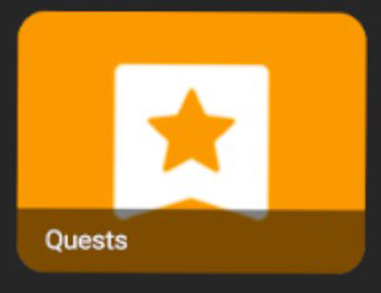
How to use Quest Gizmo with Grab event
In this lesson, you will learn how to use Quest Gizmo with Grab event. We will first add a simple shape into the scene. Additionally, a script gizmo will be added. In last, we will create a script that will complete a quest once the simple shape added will be grab.
How to use Quest Gizmo with Grab event
1. Set the object to be Interactive & Grabbable.
-
Edit your object to be first interactive and grabbable.
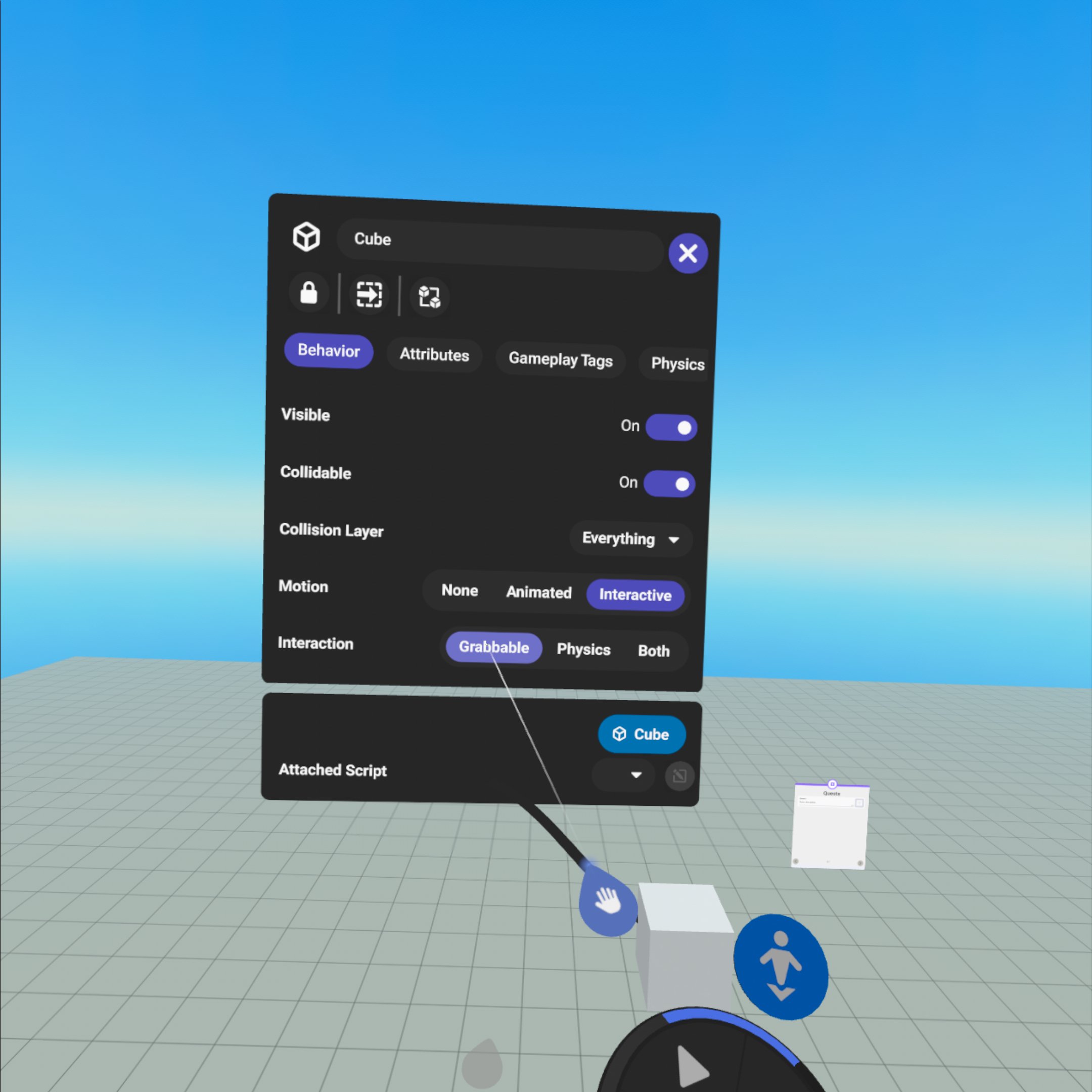
2. Add a Script Gizmo to the scene.
-
Add a Script Gizmo to the scene.
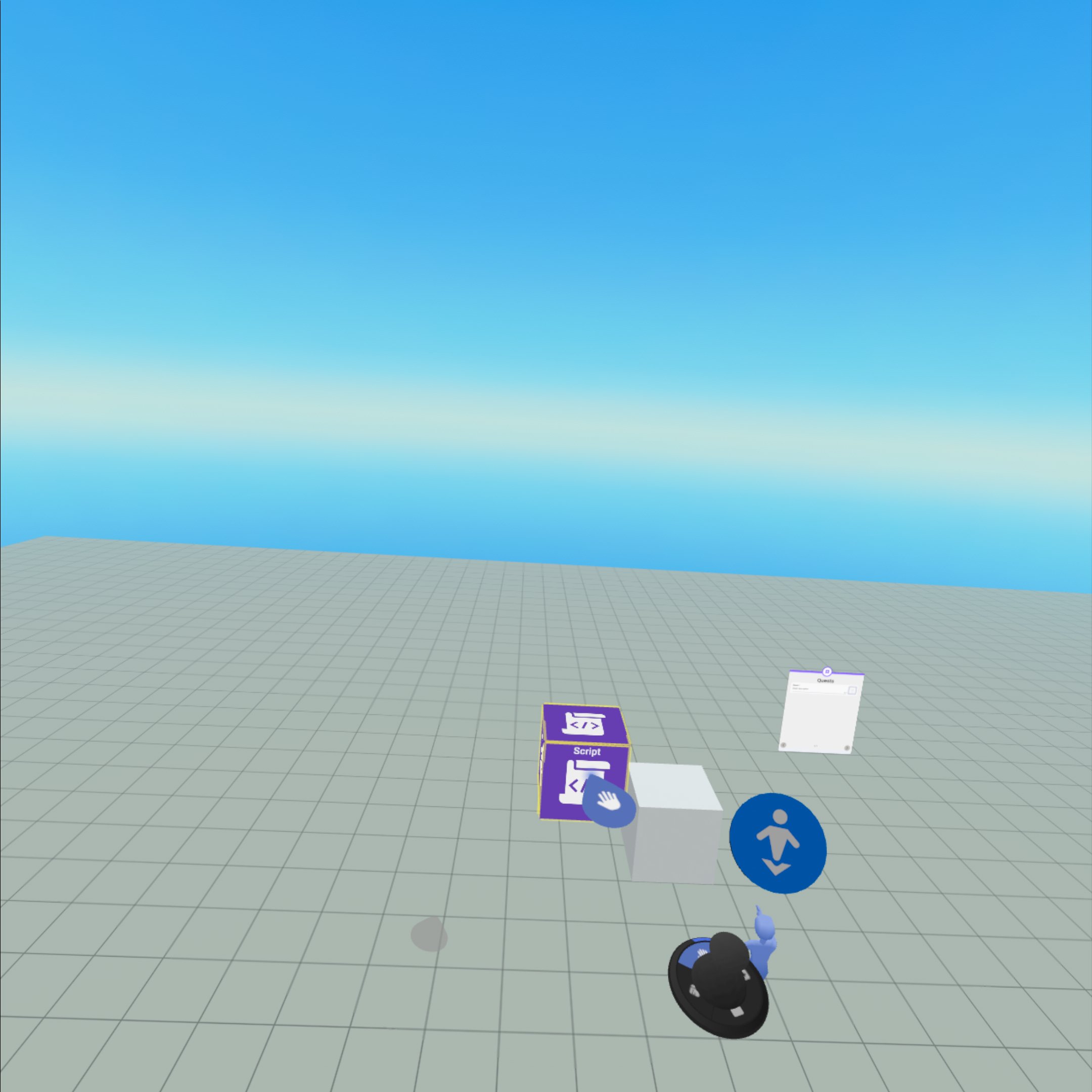
3. Setup the script.
-
Remove the 'When world is started' event and add the 'When object is grabbed by player' event.
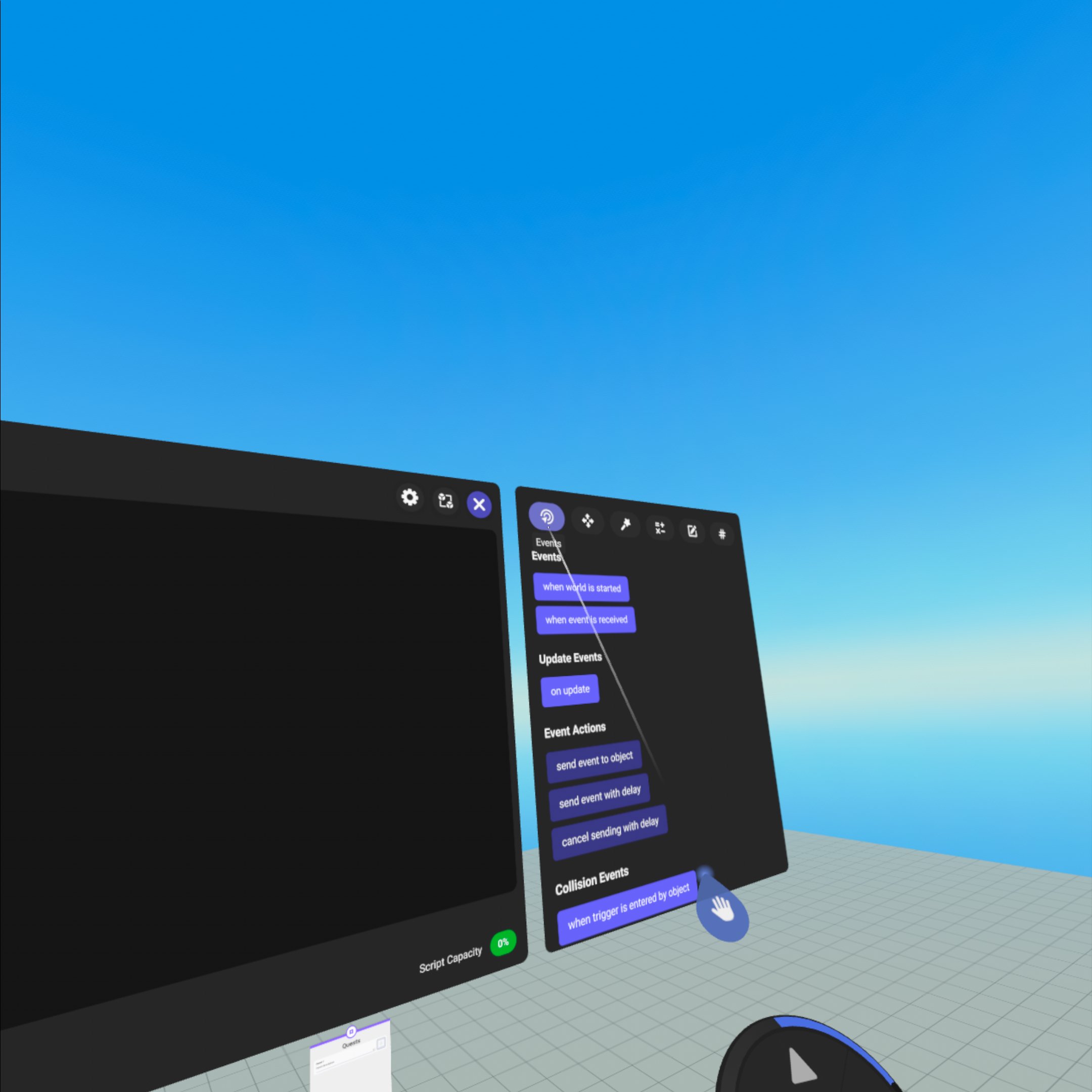
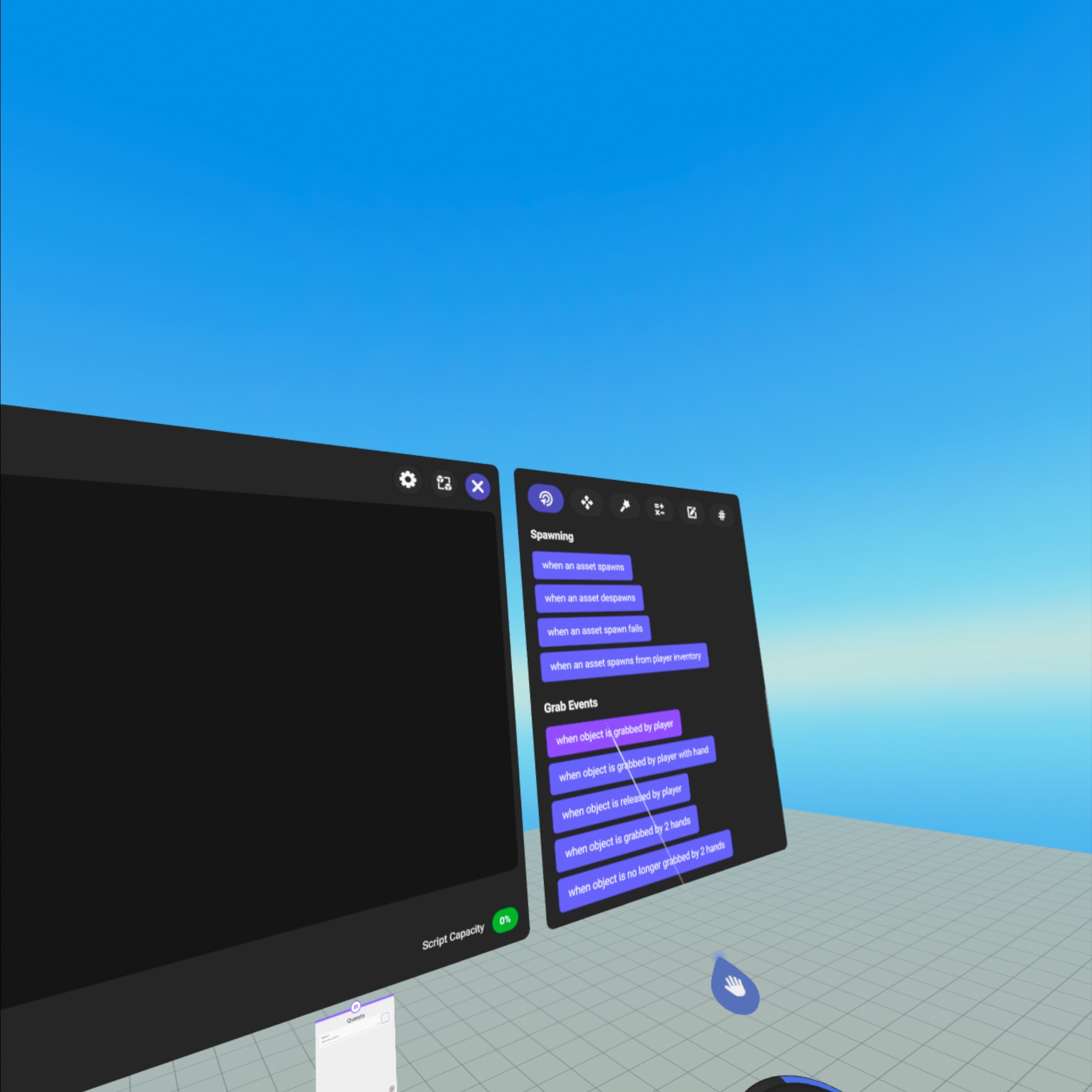
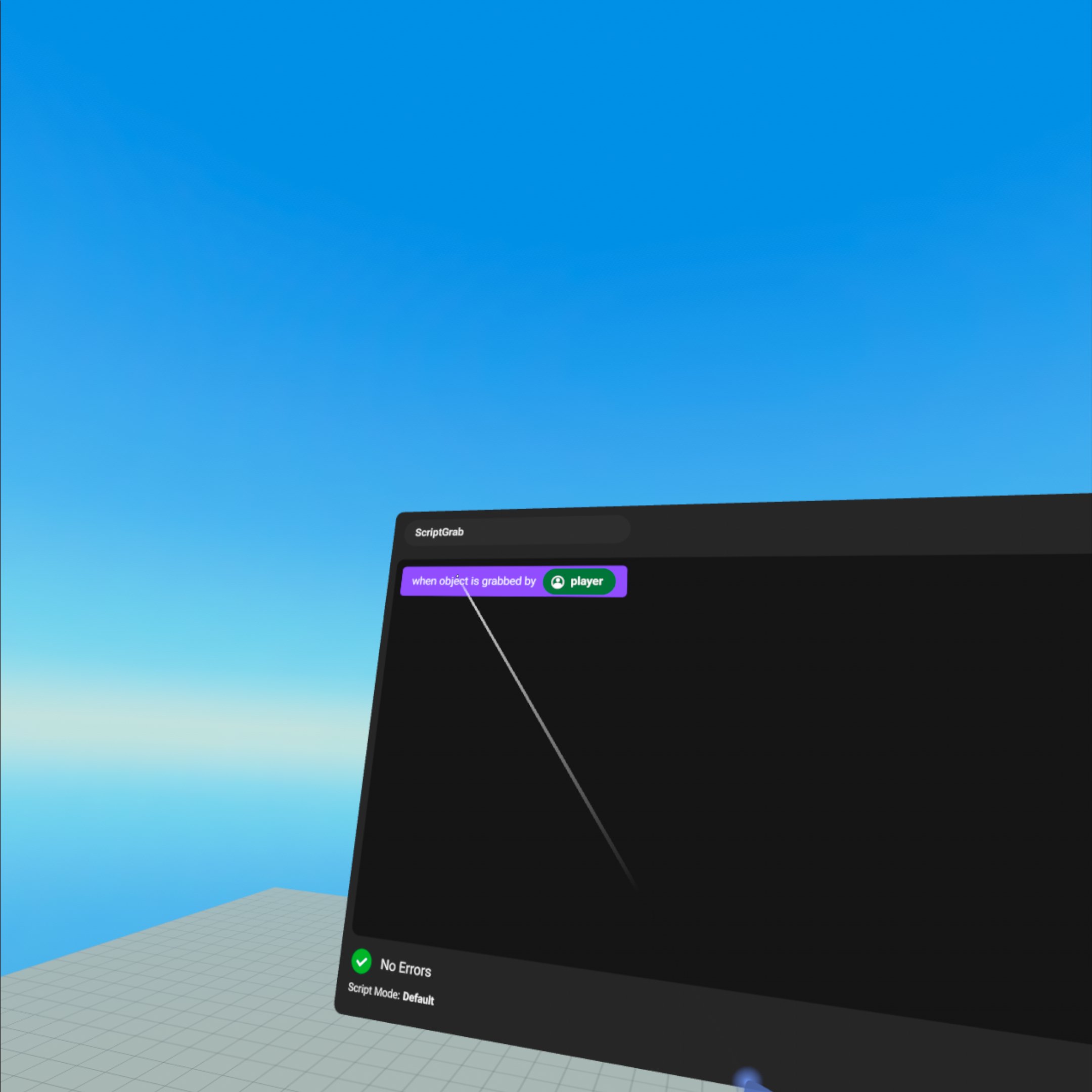
-
Add the: Set Achievement complete for player , from Actions scripts.
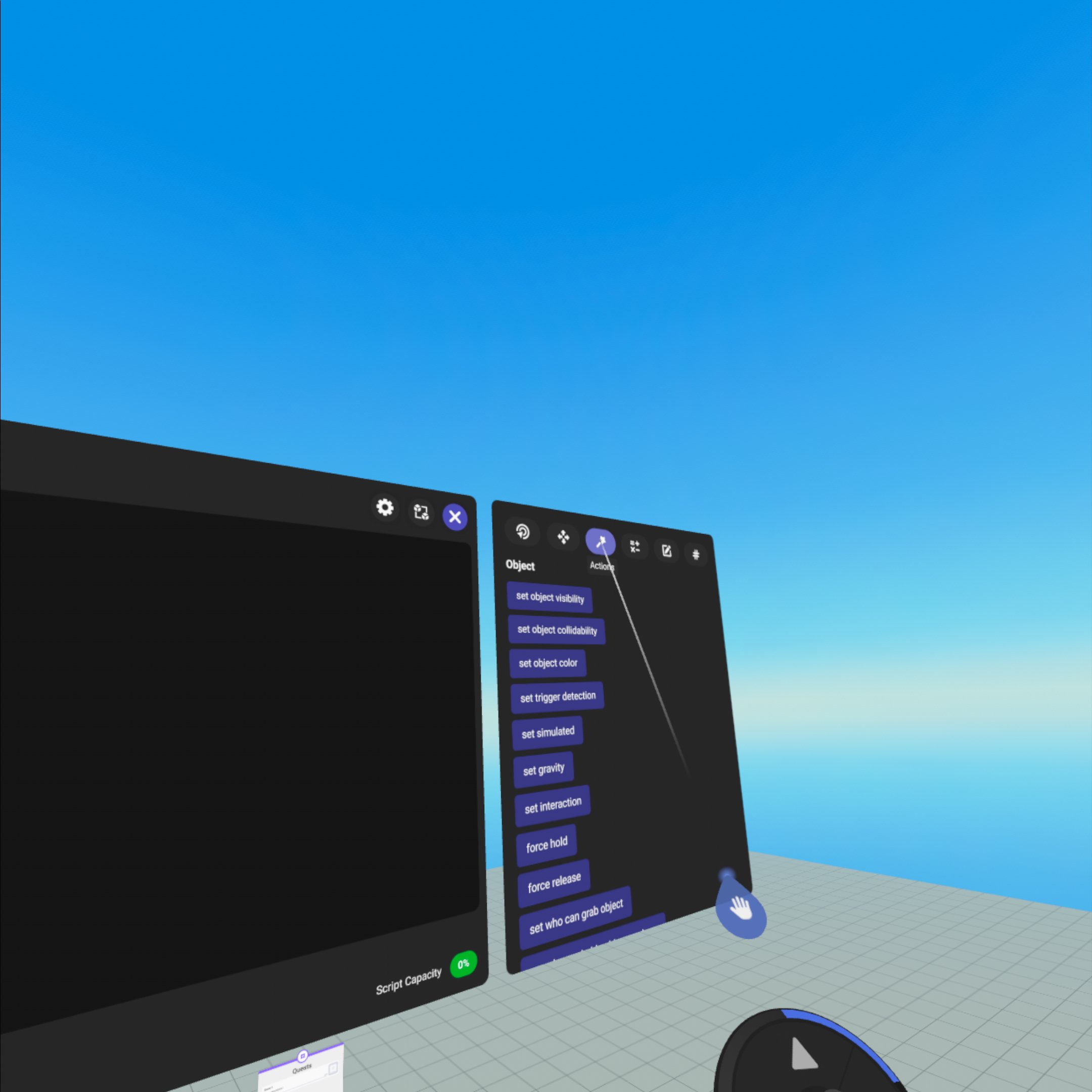
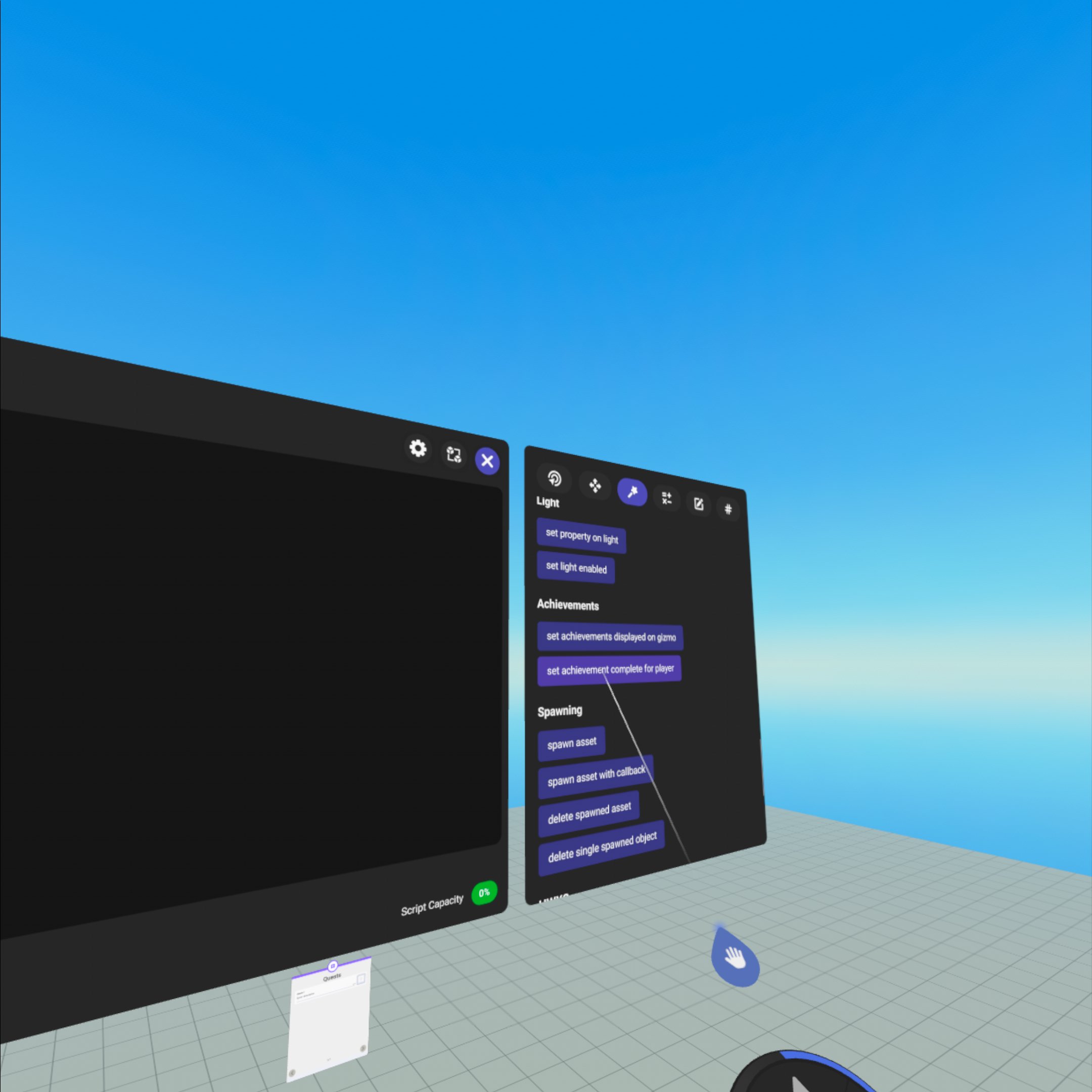
-
Now its time to setup the actions script. In the dropdown select the achievement you want the be complete. In that case, we will select the achievement we created earlier. (Quest 1)
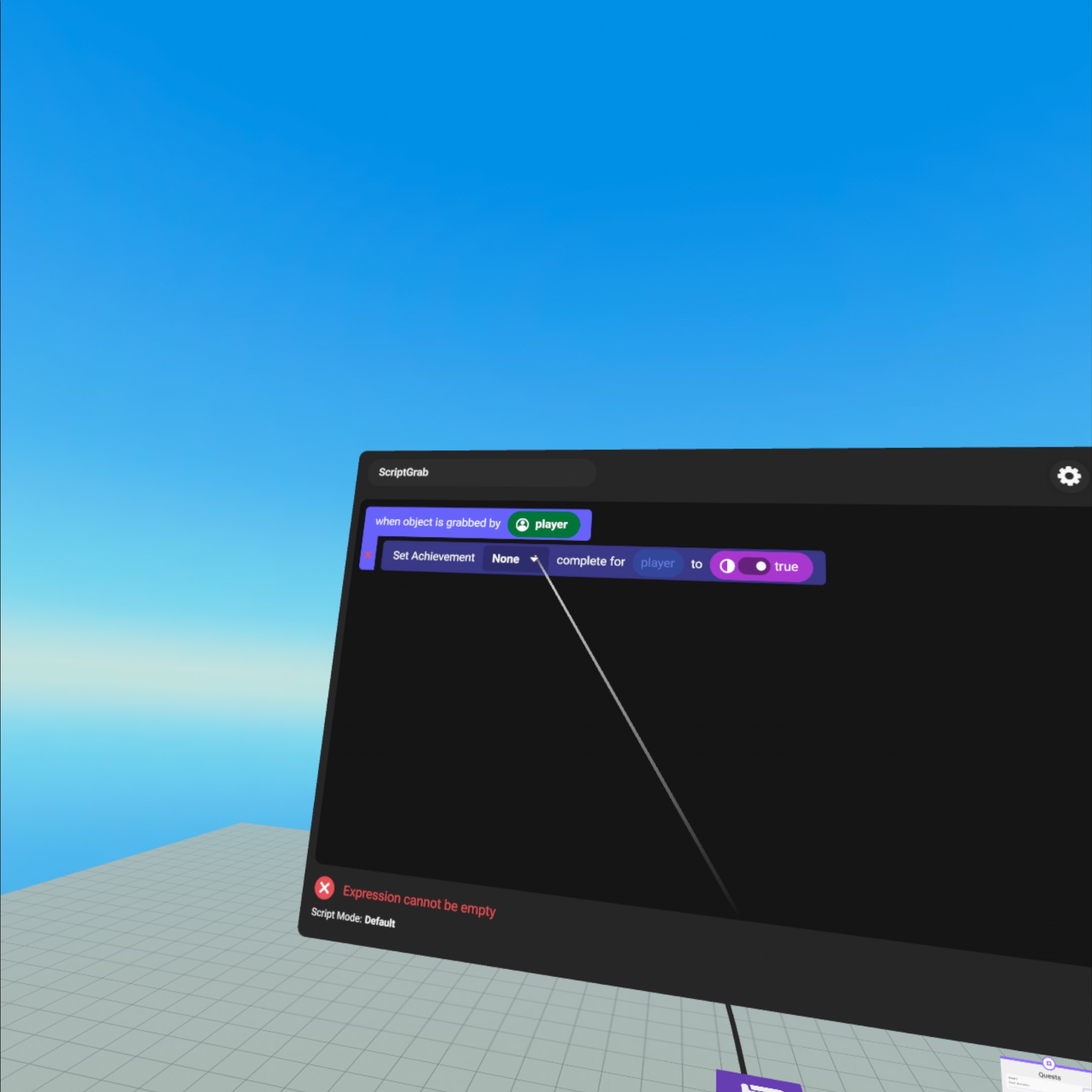
-
Now you need to set the player for who the quest will be complete, Drag and drop the green player pill in the event script into the appropriate slot.
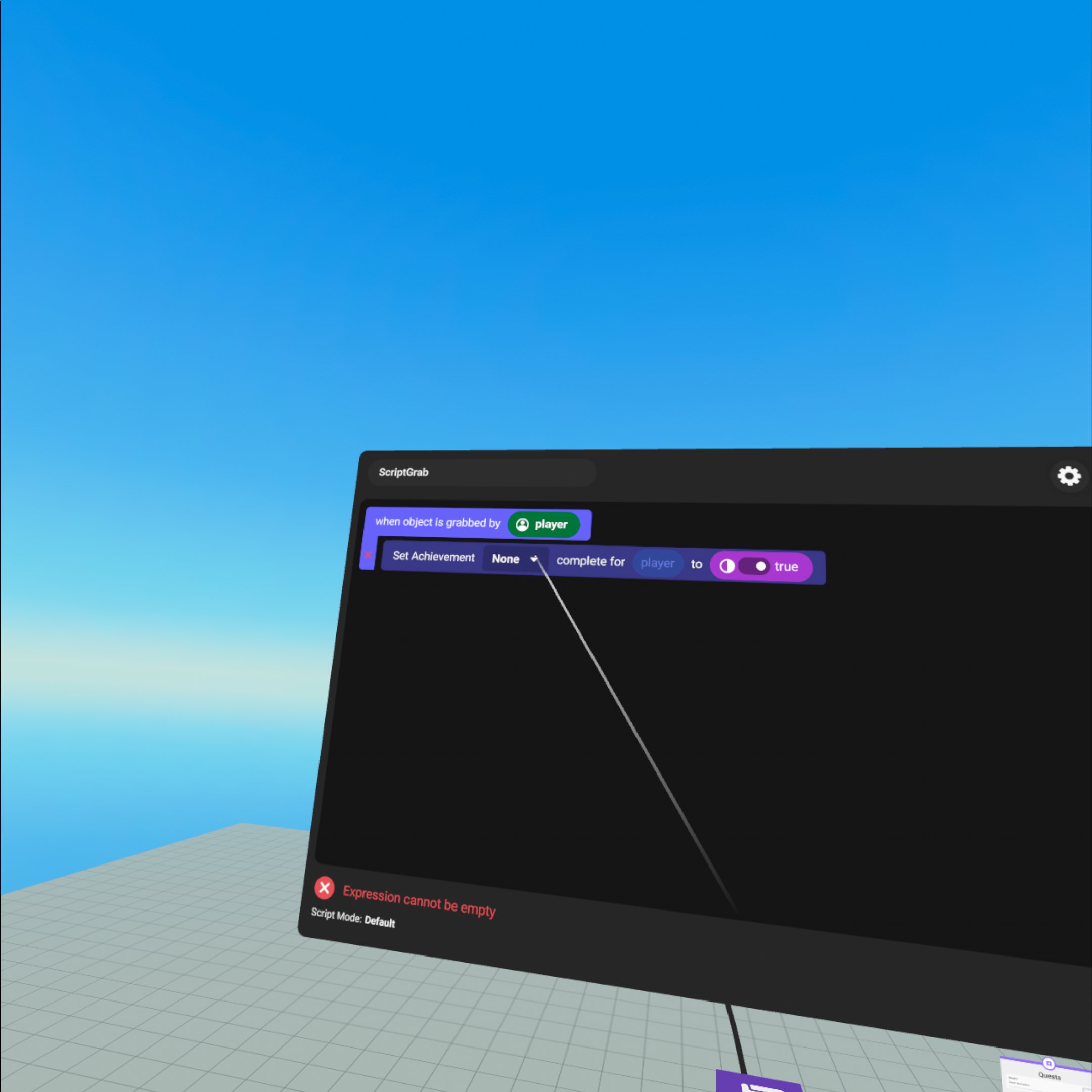
4. Attach the script to the object.
-
Select and edit the Object. At attached script property in the bottom of the details panel, select the script you created.
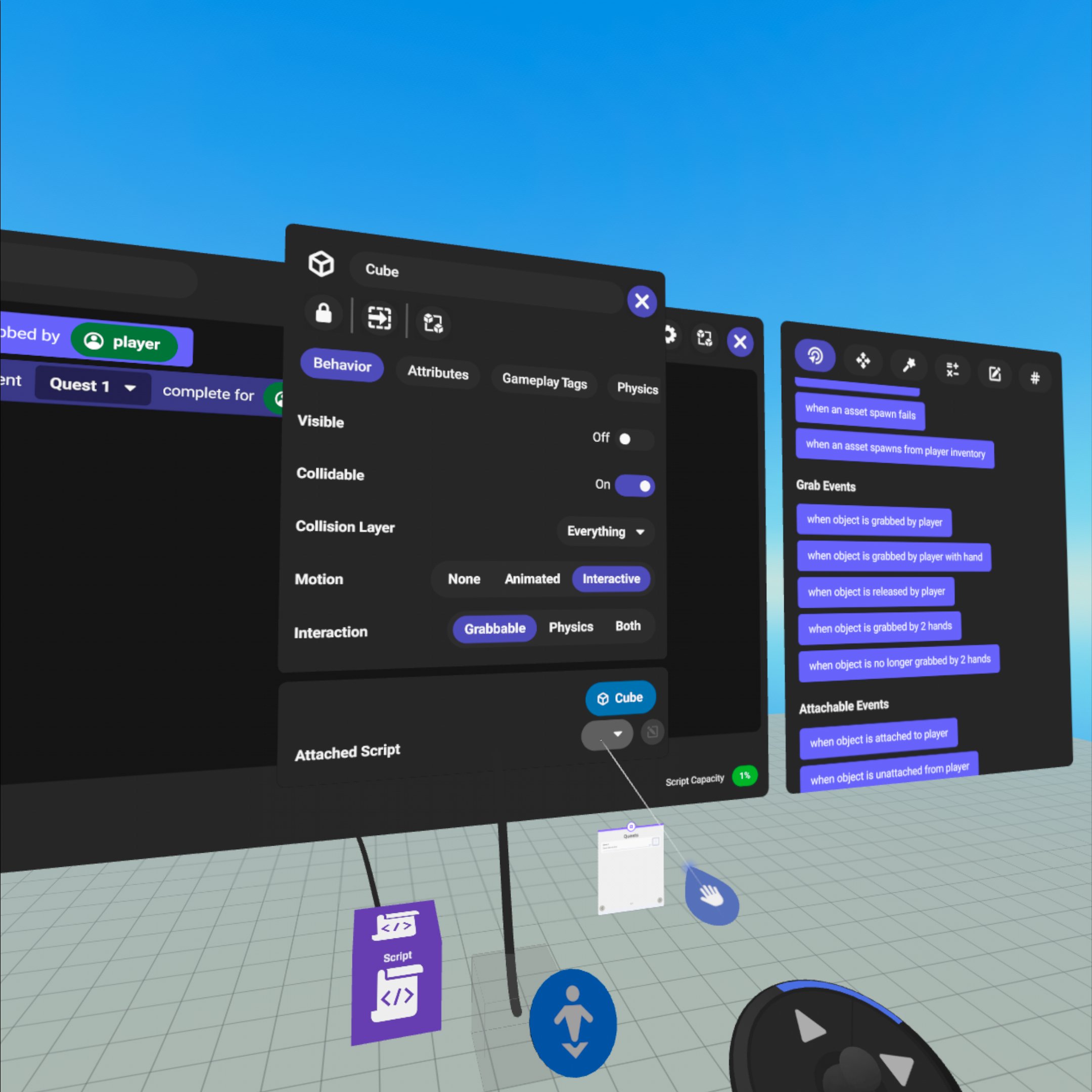
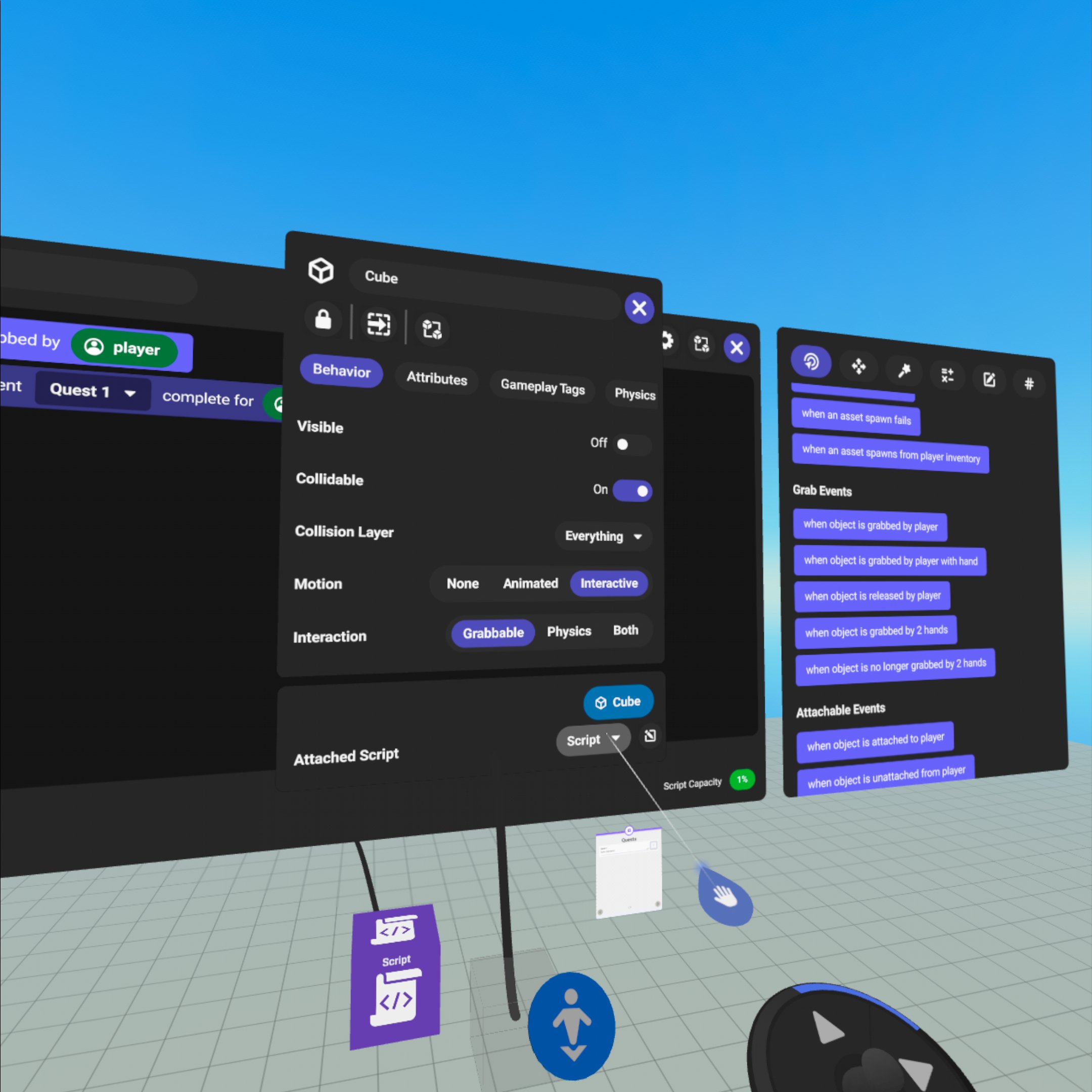
5. Test the grabbable object with the Quest Gizmo
-
Go in play mode and grab the object. The quest should be complete.
