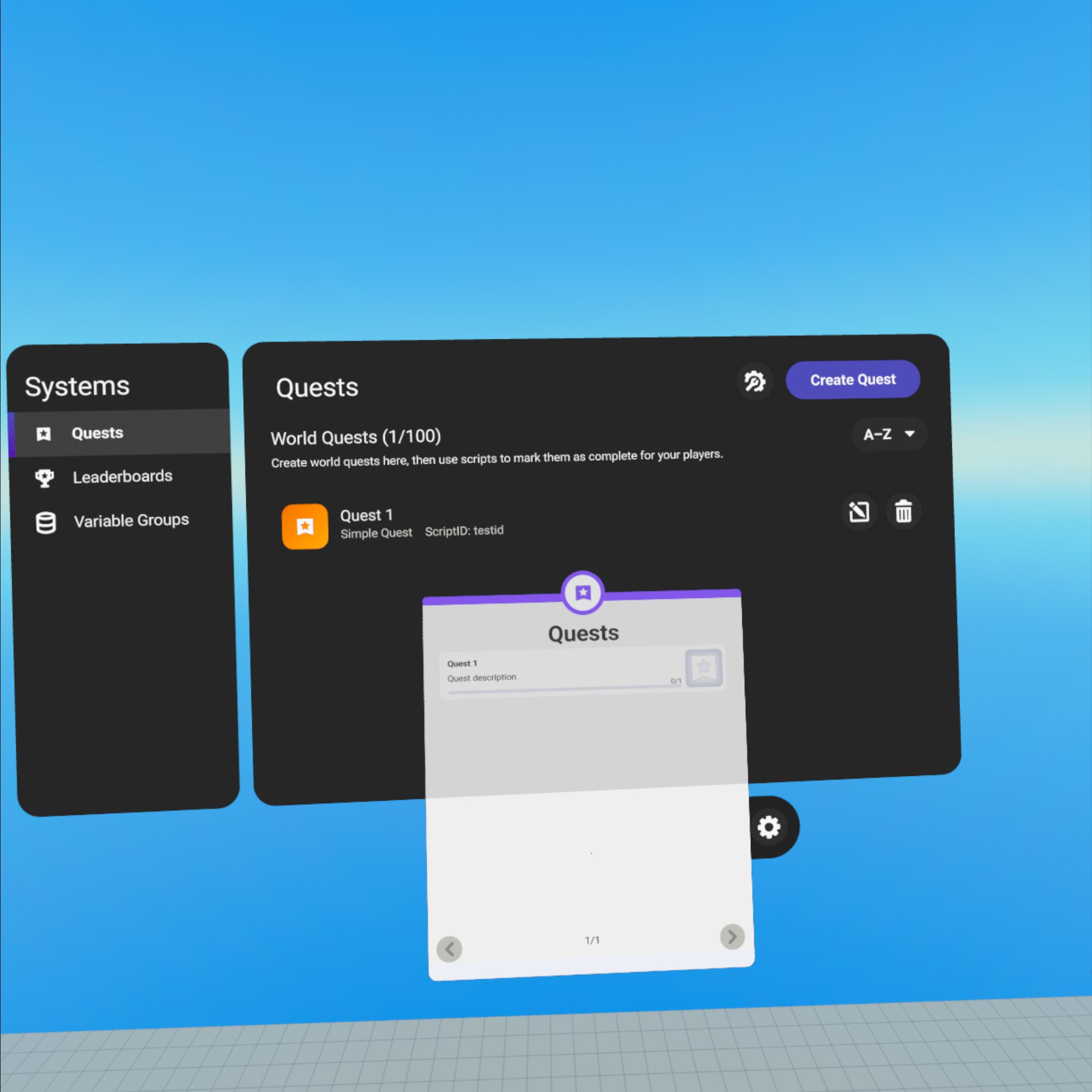How to setup the Quests Gizmo
In this tutorial, we will see how to initialize a first simple quest.
How to setup the Quests Gizmo
1. Open the Systems setting to access Quests settings.
-
In order to acccess the Quests settings, open the toolbar and point and press on the trigger on the system option.
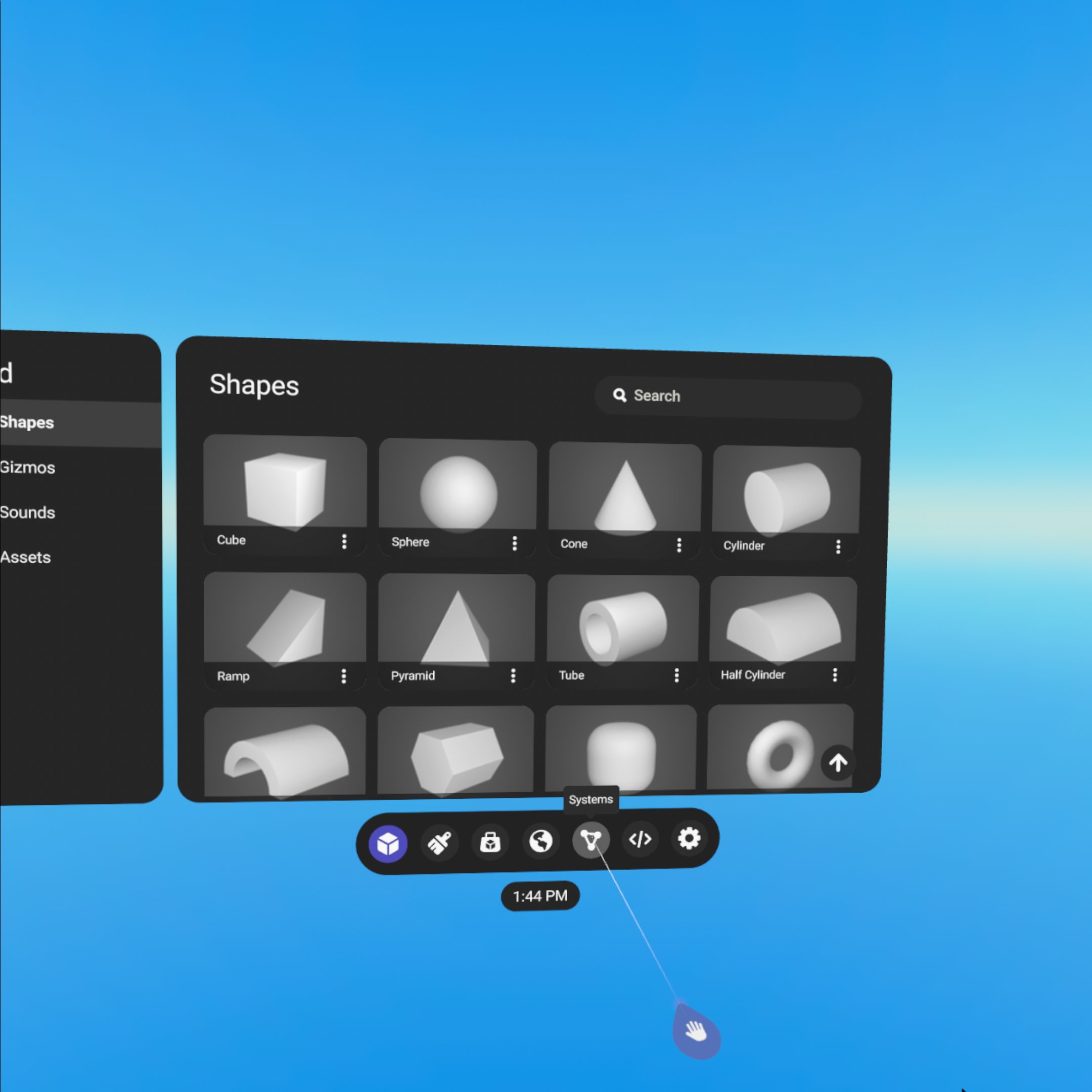
2. Choose the Quests settings
-
In Systems Settings, choose `Quests` option to open the Quests settings.
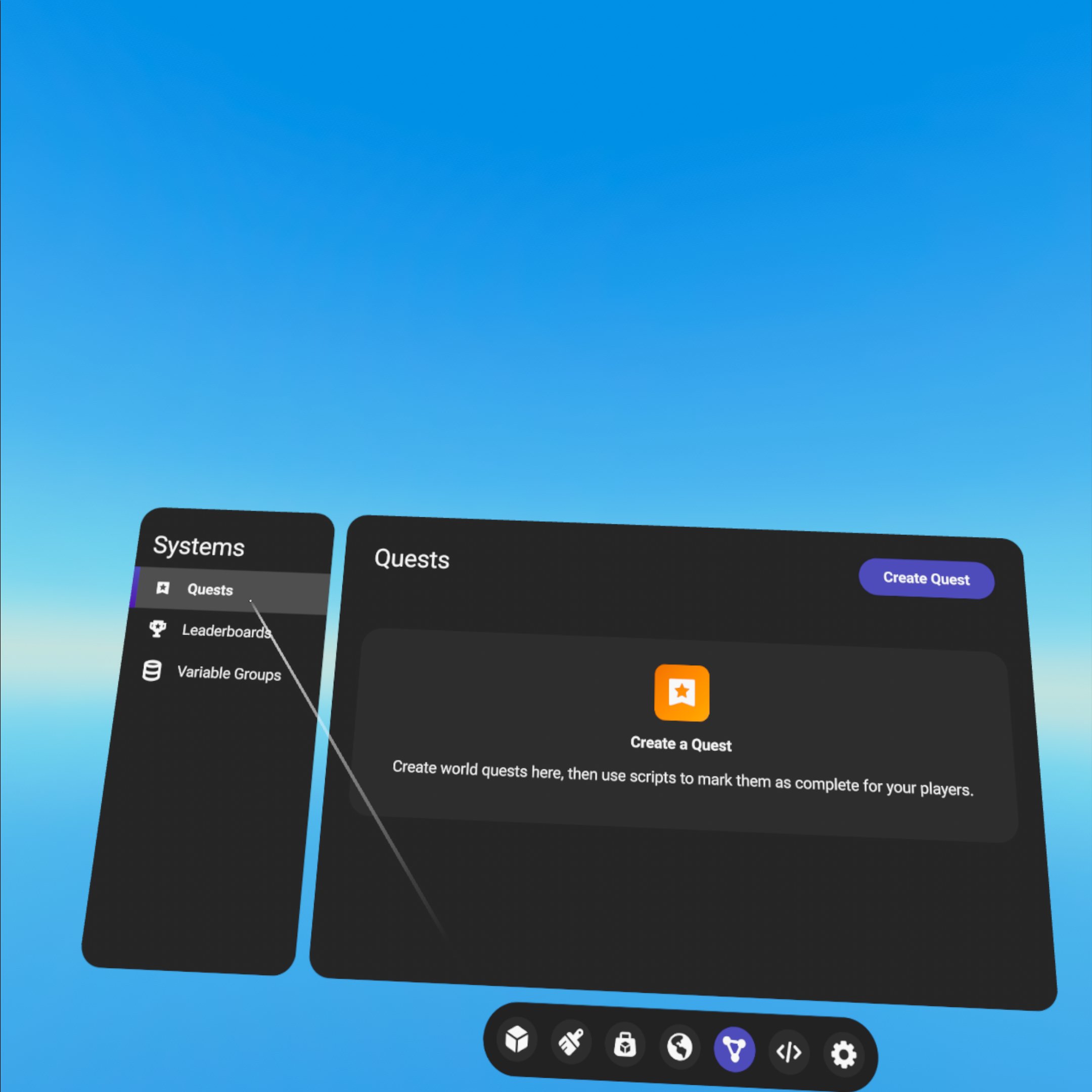
3. Create your first Quest
-
On the top right of the setting panel, choose Create Quest to create your first Quest!
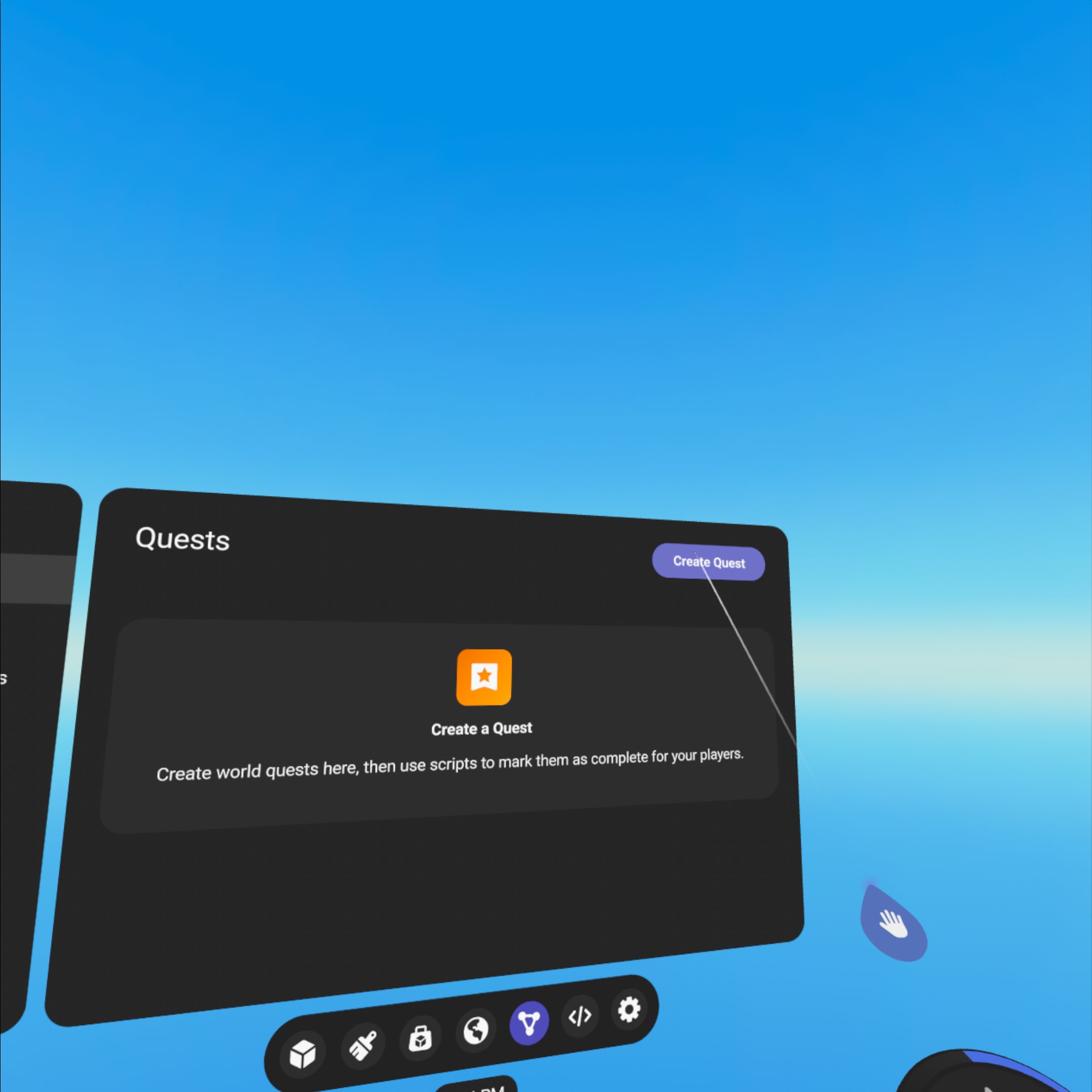
4. Enter the Quest details
-
Now you can enter the details of your Quest such as :
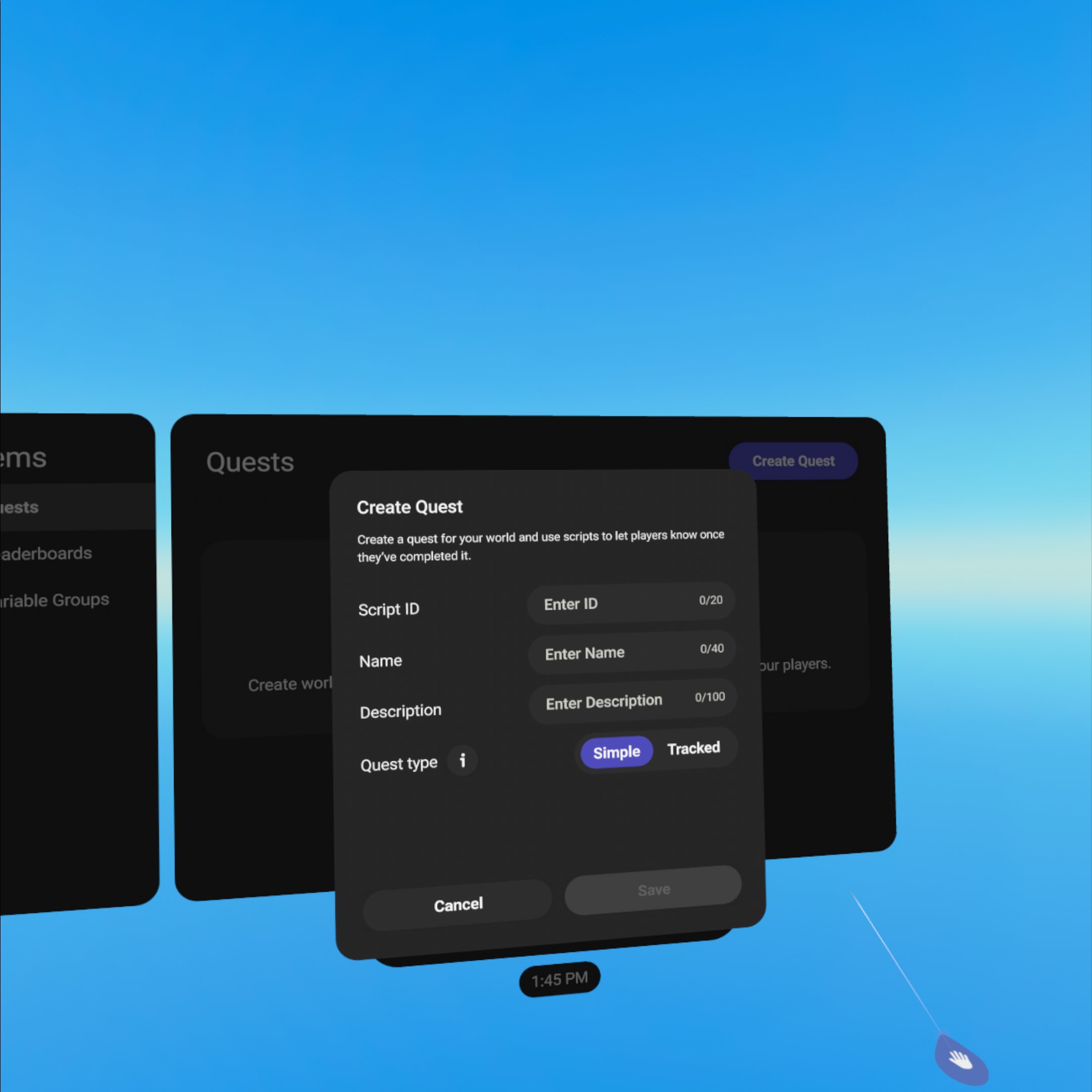
Script ID
This is an identifier used by some code blocks to identify this achievement via string fields. Note that not all code blocks use the Script ID, some use the Name in a drop down list. Note also that this ID has nothing to do with the name of the Script gizmos that will reference the achievement. Generally speaking, this ID should be unique across all achievements in the world so that each achievement can be individually identified by scripts. However, if you use the same ID for multiple achievements, they can be addressed as a group by scripts. But, you will also no longer be able to differentiate them in scripts either.
Default Value: empty
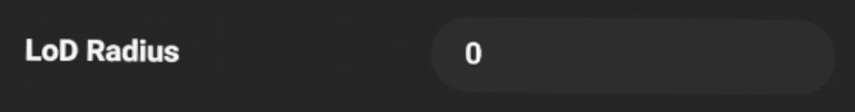
Name
This is the name of the achievement that will be displayed to the player using bold text on the top line of the UI. Also, used in some code blocks to select the achievement via a dropdown list. It should be short but descriptive, i.e. a few words or a phrase.
Default Value: empty
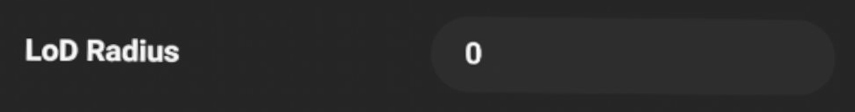
Description
This is a longer block of text that describes what the achievement is for. It might provide hints to the player on how to complete the achievement, or other info for the player about why this achievement is desired. This is displayed in small text below the Name of the achievement.
Default Value: empty
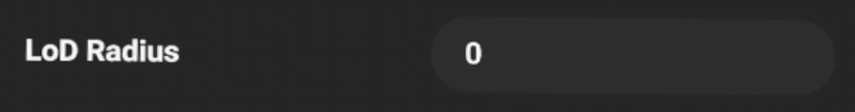
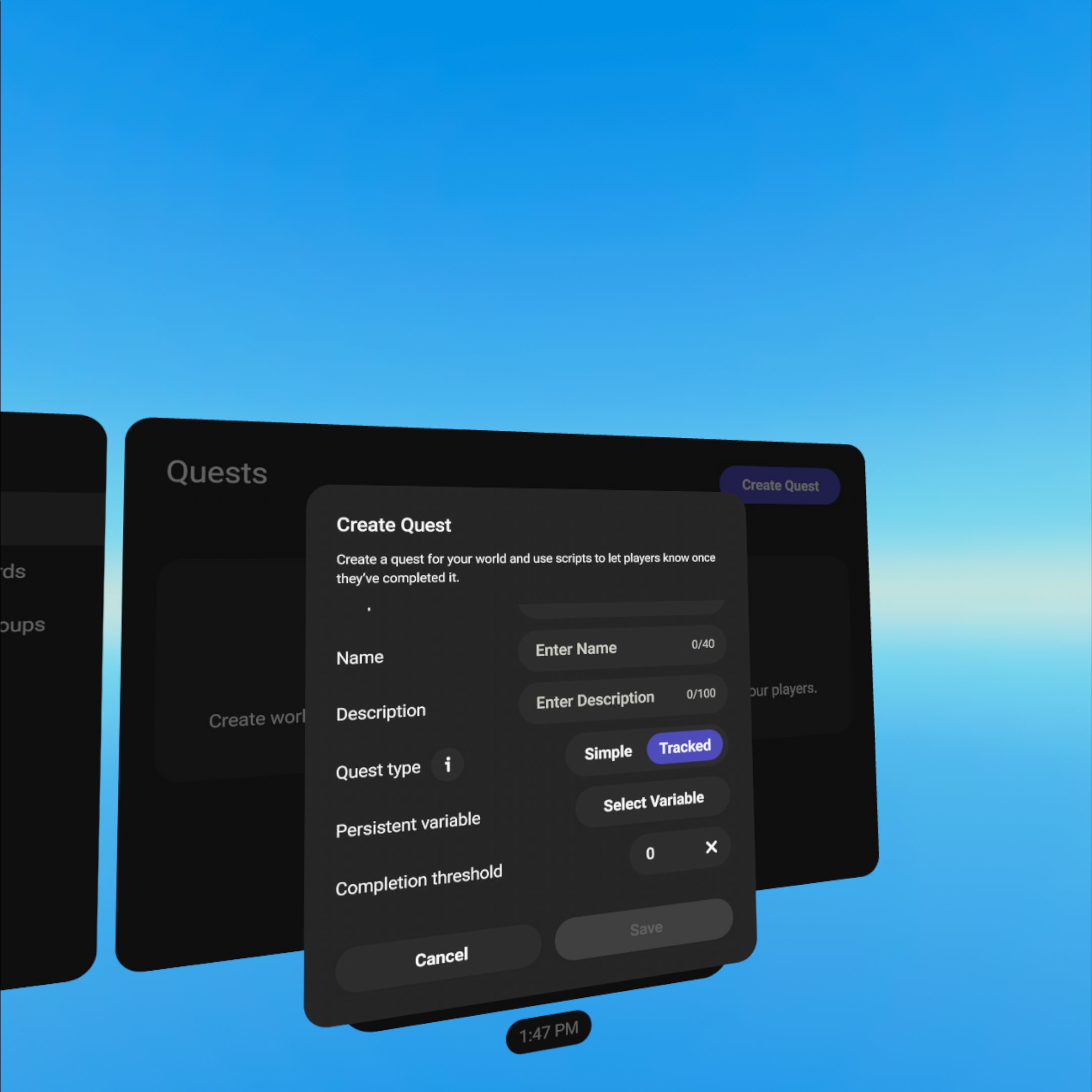
Persistent variable
This is a drop down to select the existing PPV that will be tracked by this achievement. As noted above, you must set up this PPV before you create the Tracked Persistent achievement.
Default Value: empty
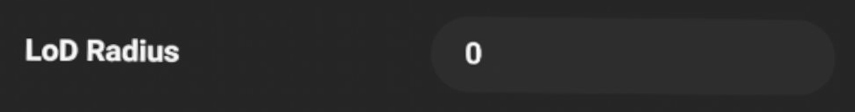
Completion threshold
This is the threshold value for the PPV at which you want this achievement to be automatically marked complete. As noted above, if the PPV later drops below this threshold, the achievement will not automatically be marked incomplete.
Default Value: empty
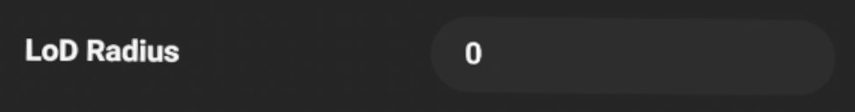
5. Results after enter simple quest details
-
After you fill the Create Quest form with the Simple Quest type, you will the the quest in the Quest Panel.