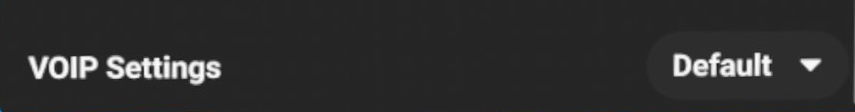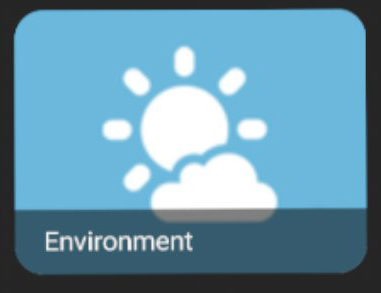
Environment Gizmo
To use the Environment Gizmo, you can deploy it by pointing with your laser pointer and pressing and holding the index trigger.
Proprety of the Envrironment Gizmo
Active
Allow you to activate or desactivate the gizmo. Perfect to be control with a script.
Default Value: On
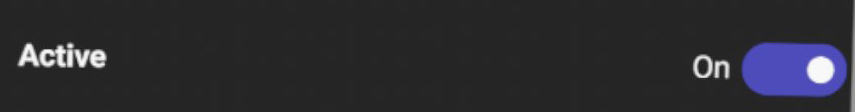
Skydrome type - Cubemap
A skydome that uses a cubemap texture to simulate the sky.
Default Value: Cubemap
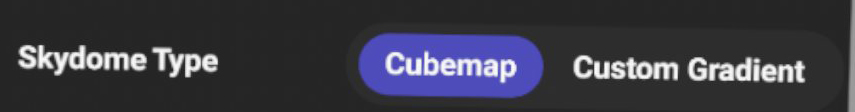
Texture
Allow you to select the texture of the skydome.
Default Value: Daytime

Daytime
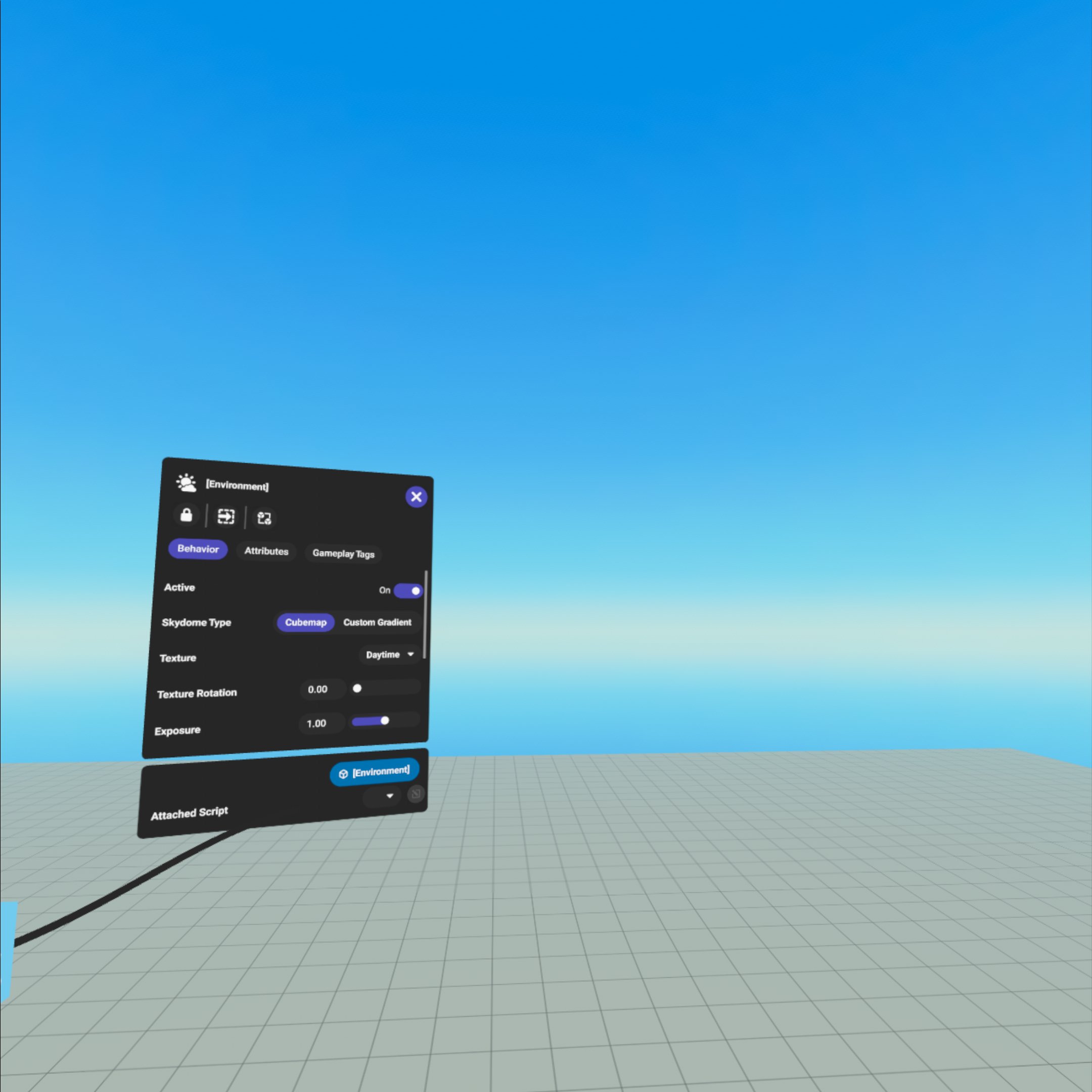
Sunrise
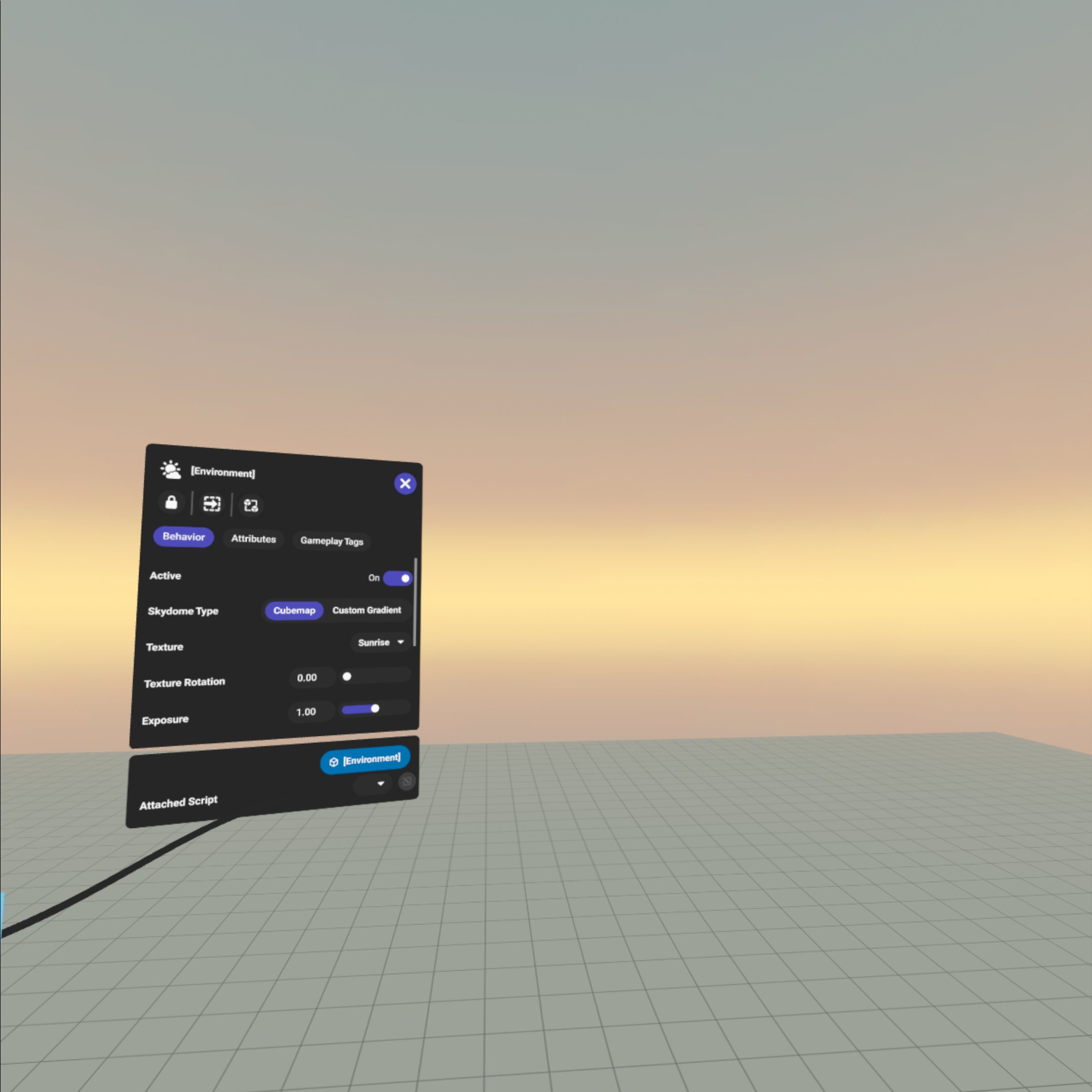
Sunset
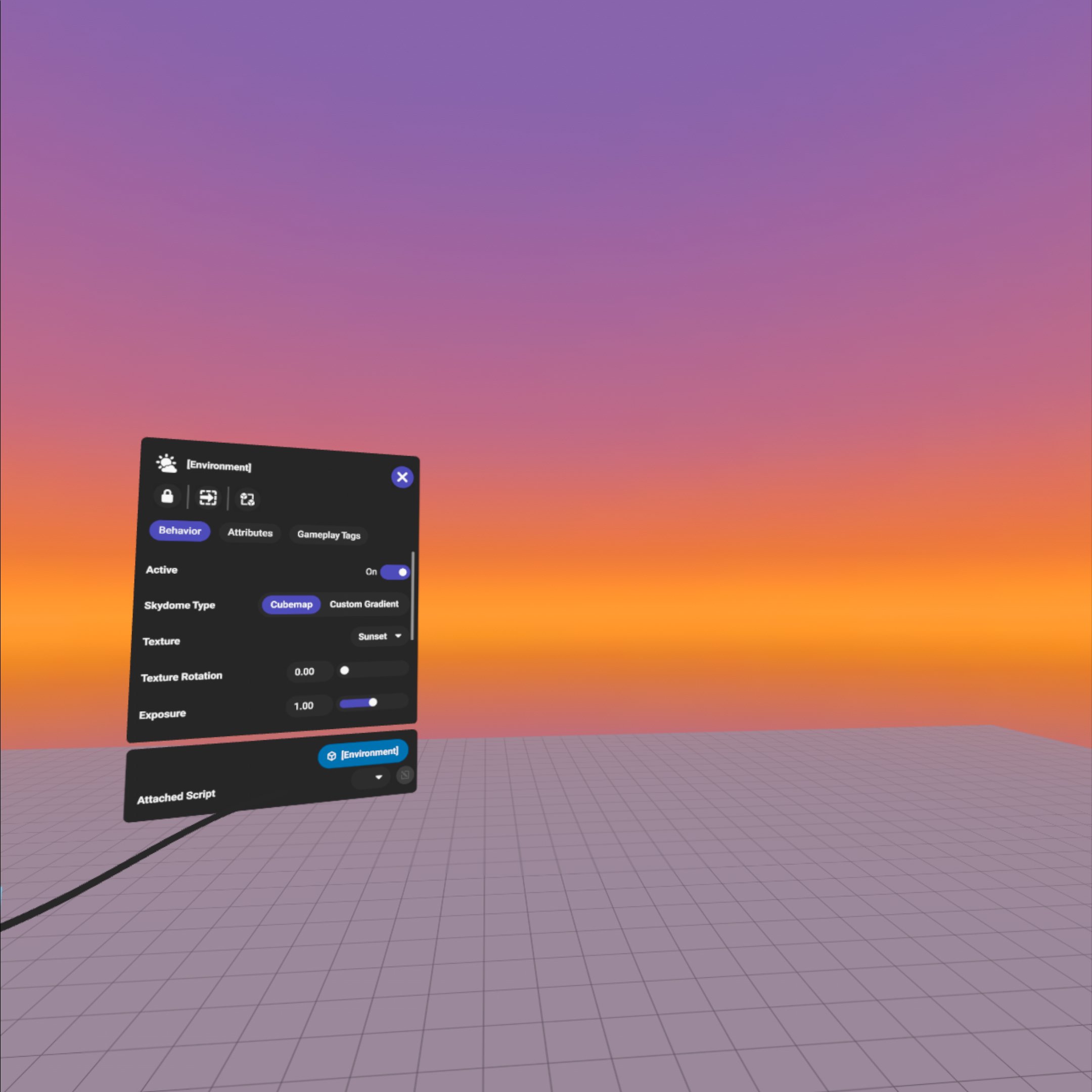
Overcast
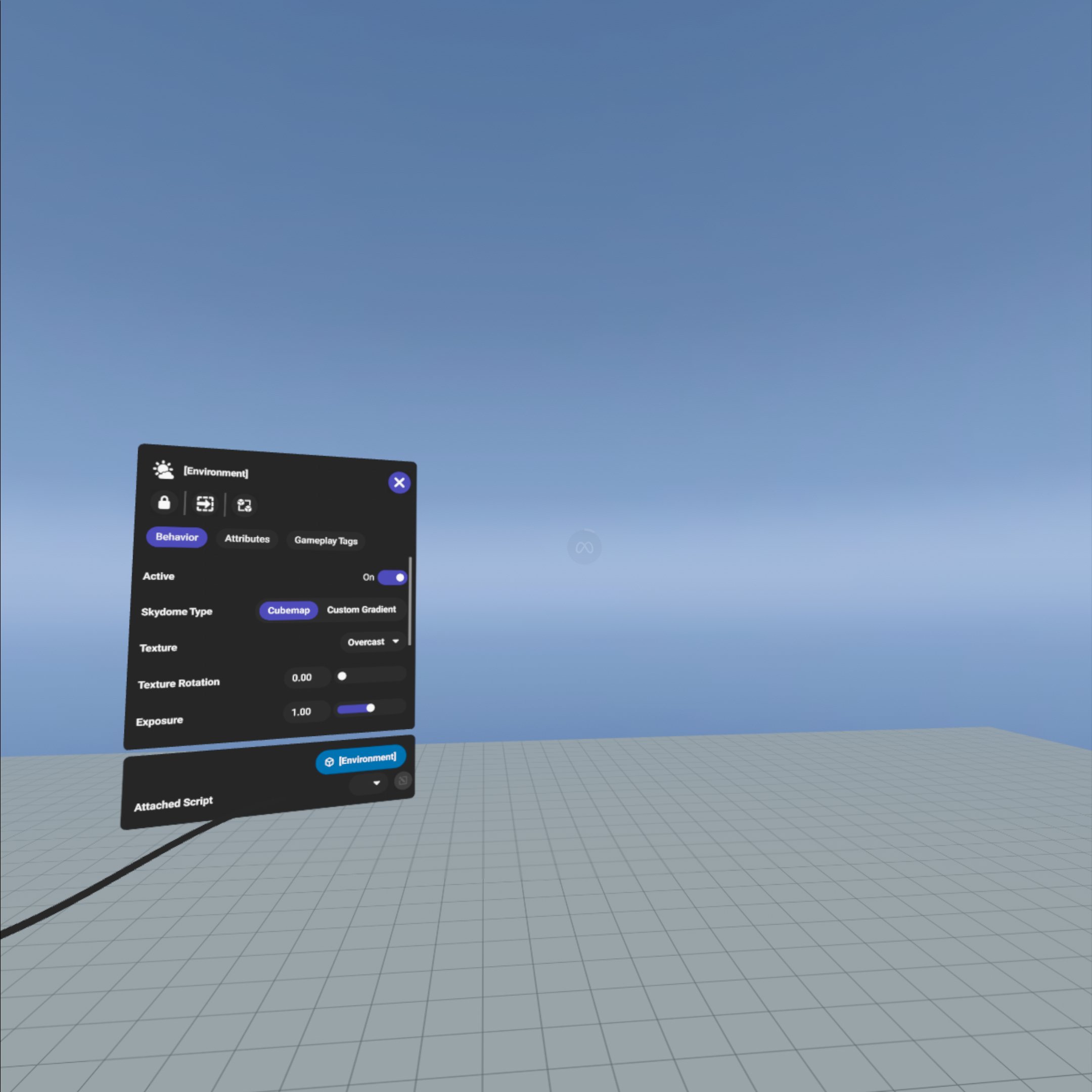
Night
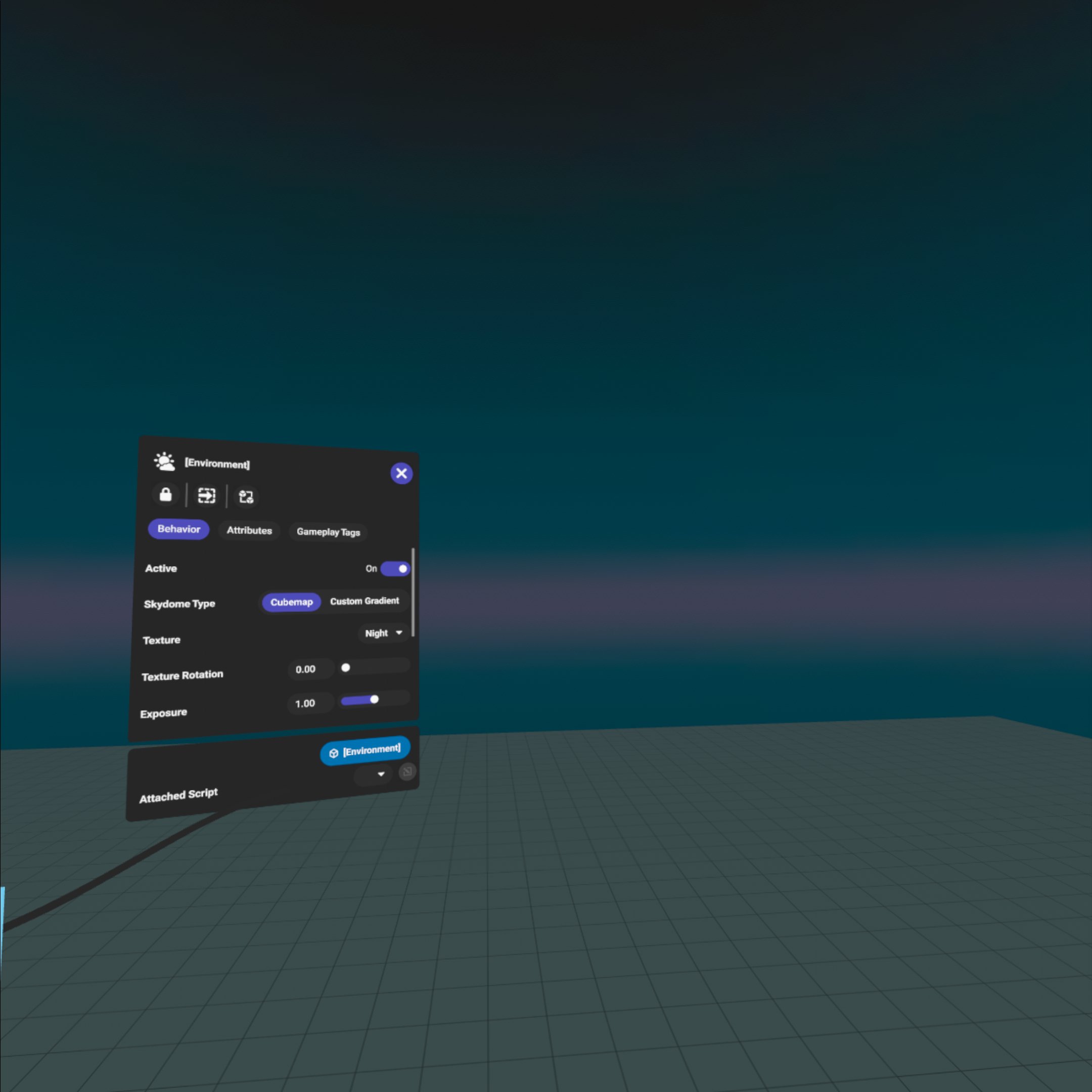
Midnight Black
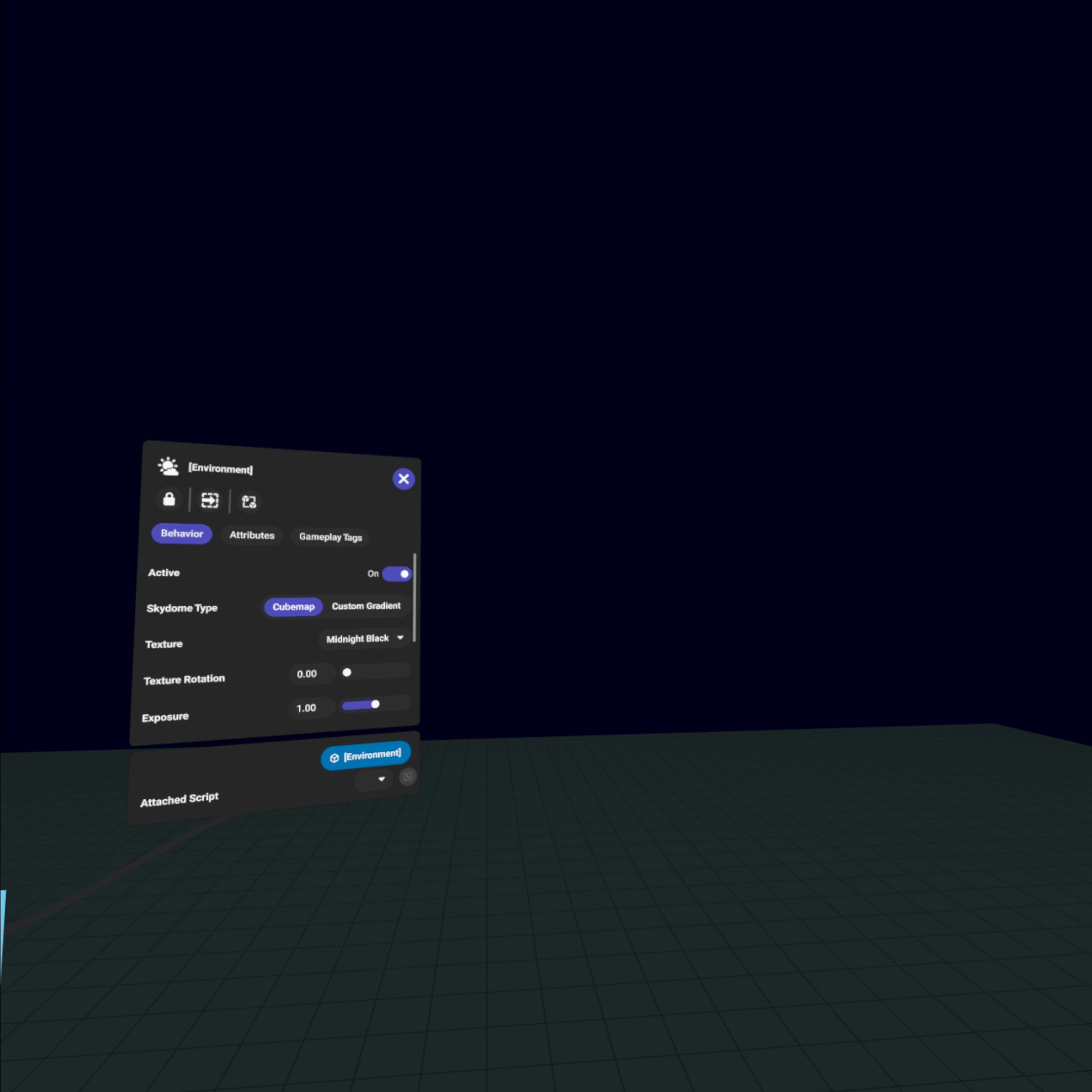
Twilight
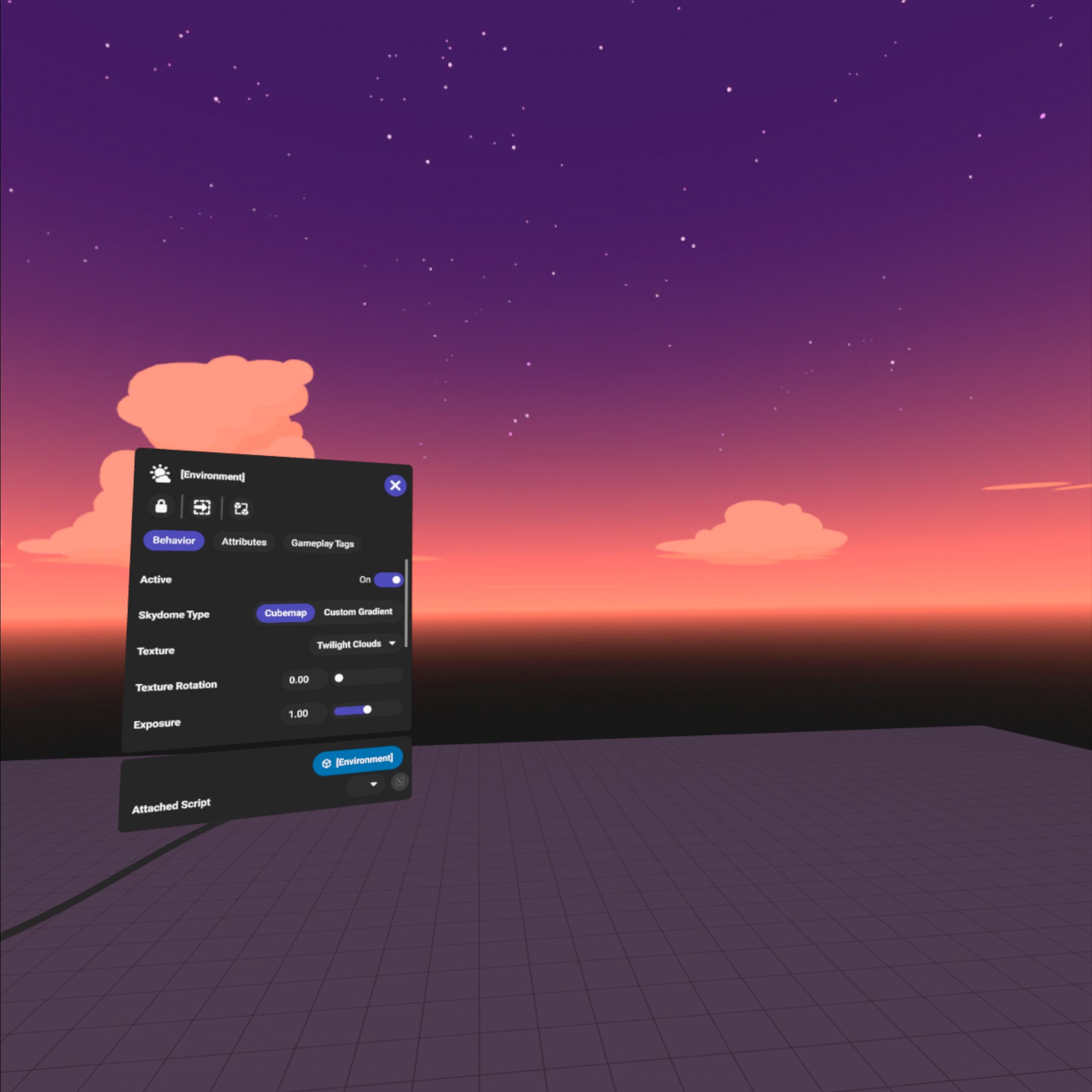
Misty Marsh
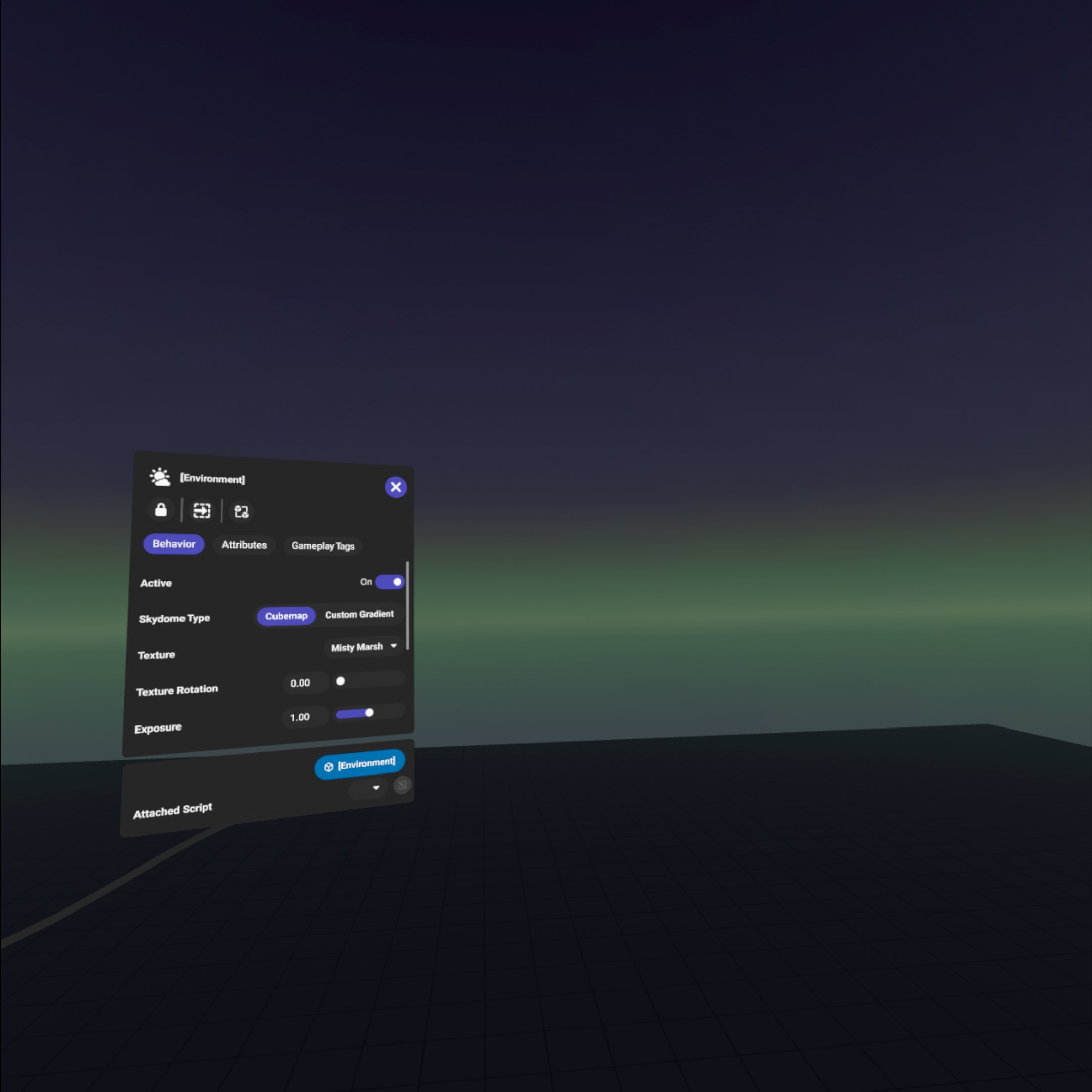
Winter Sky
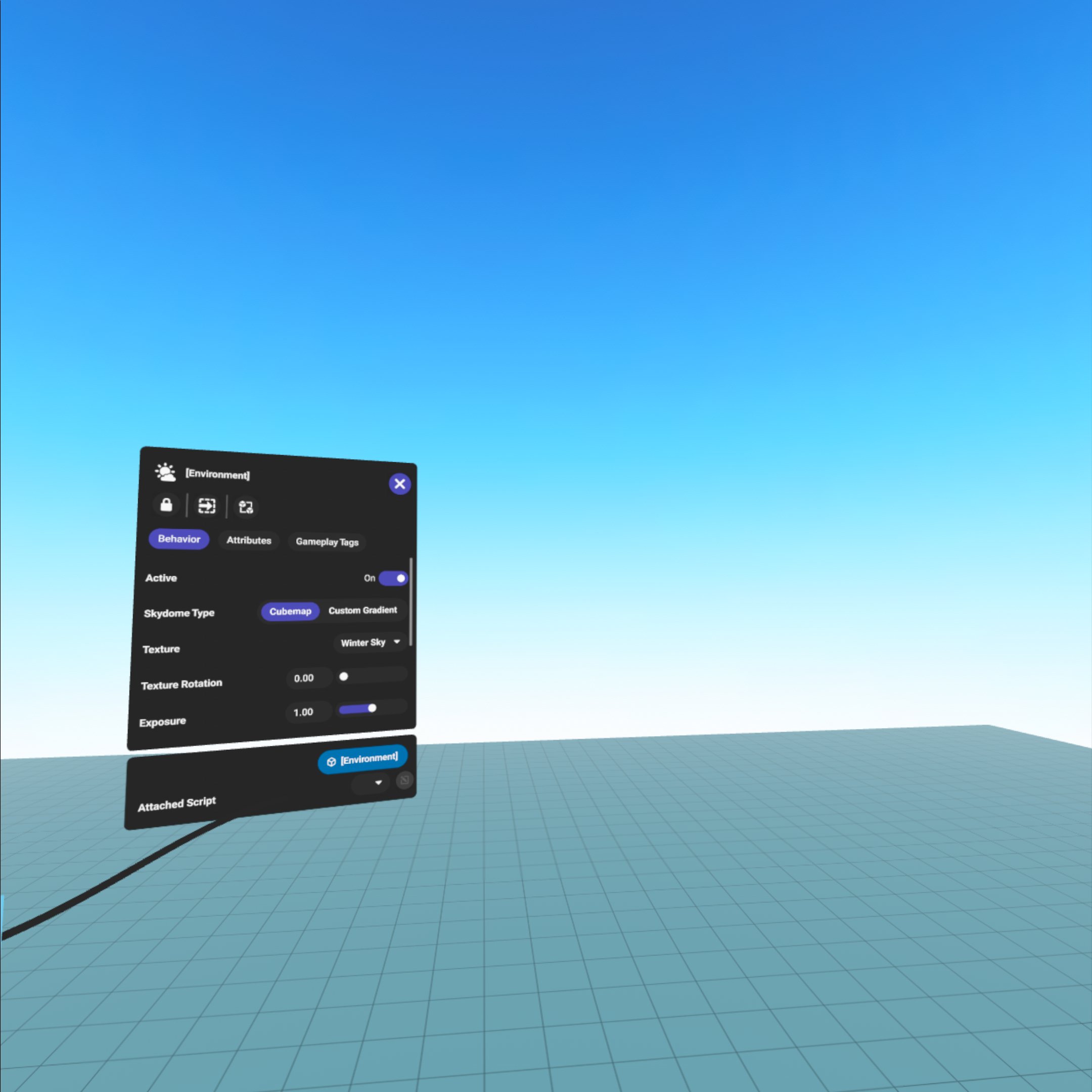
Twilight Clouds
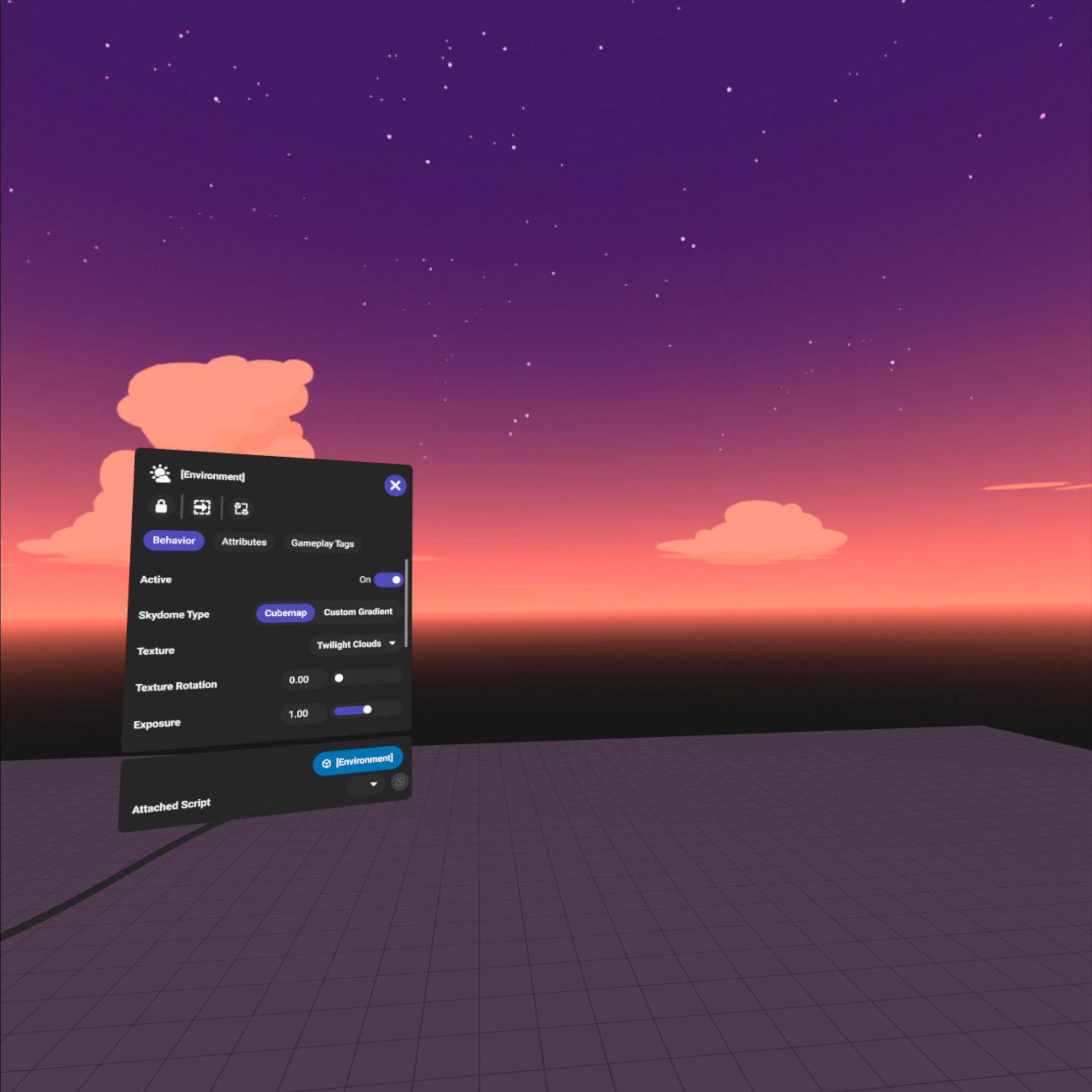
Day Clouds
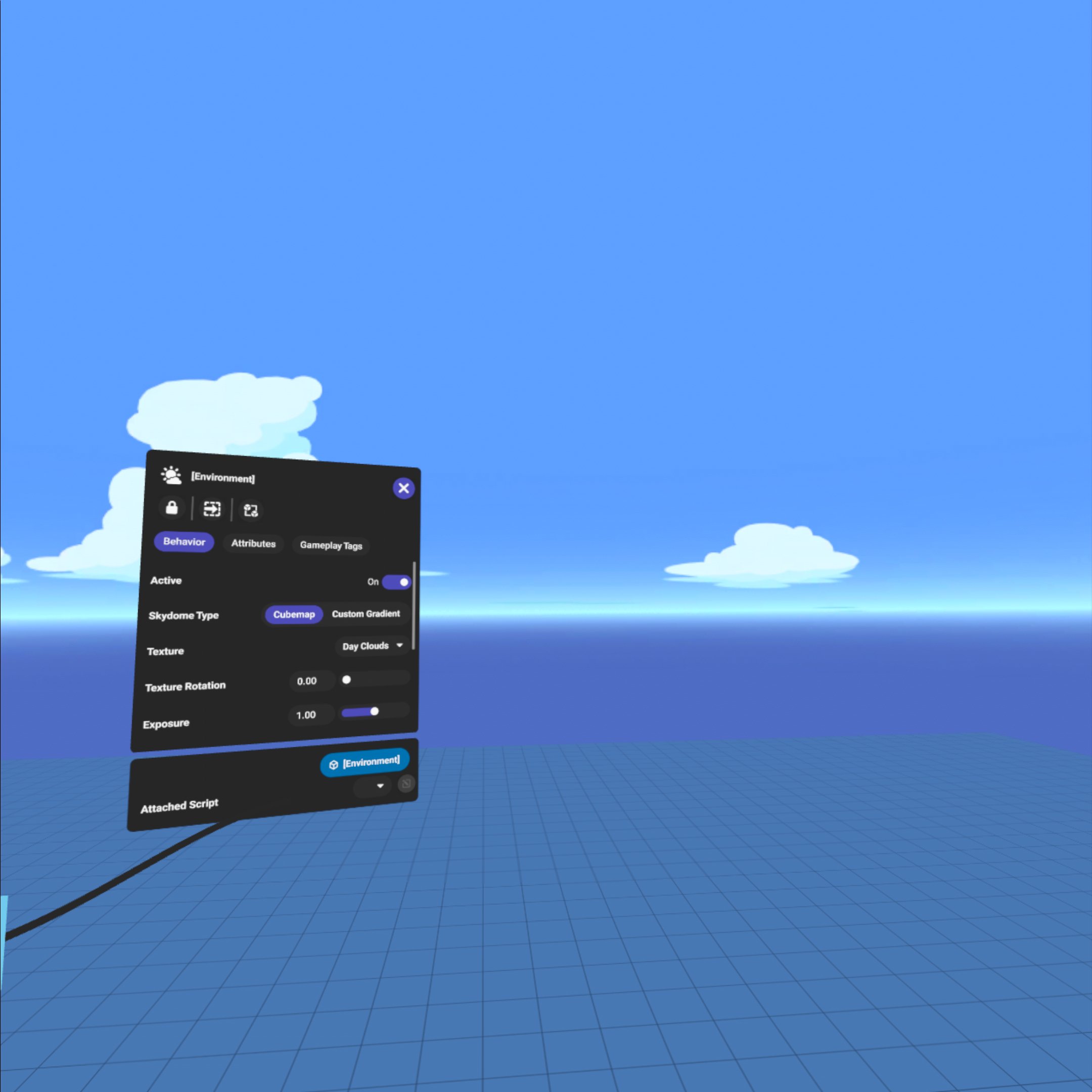
Day Panorama
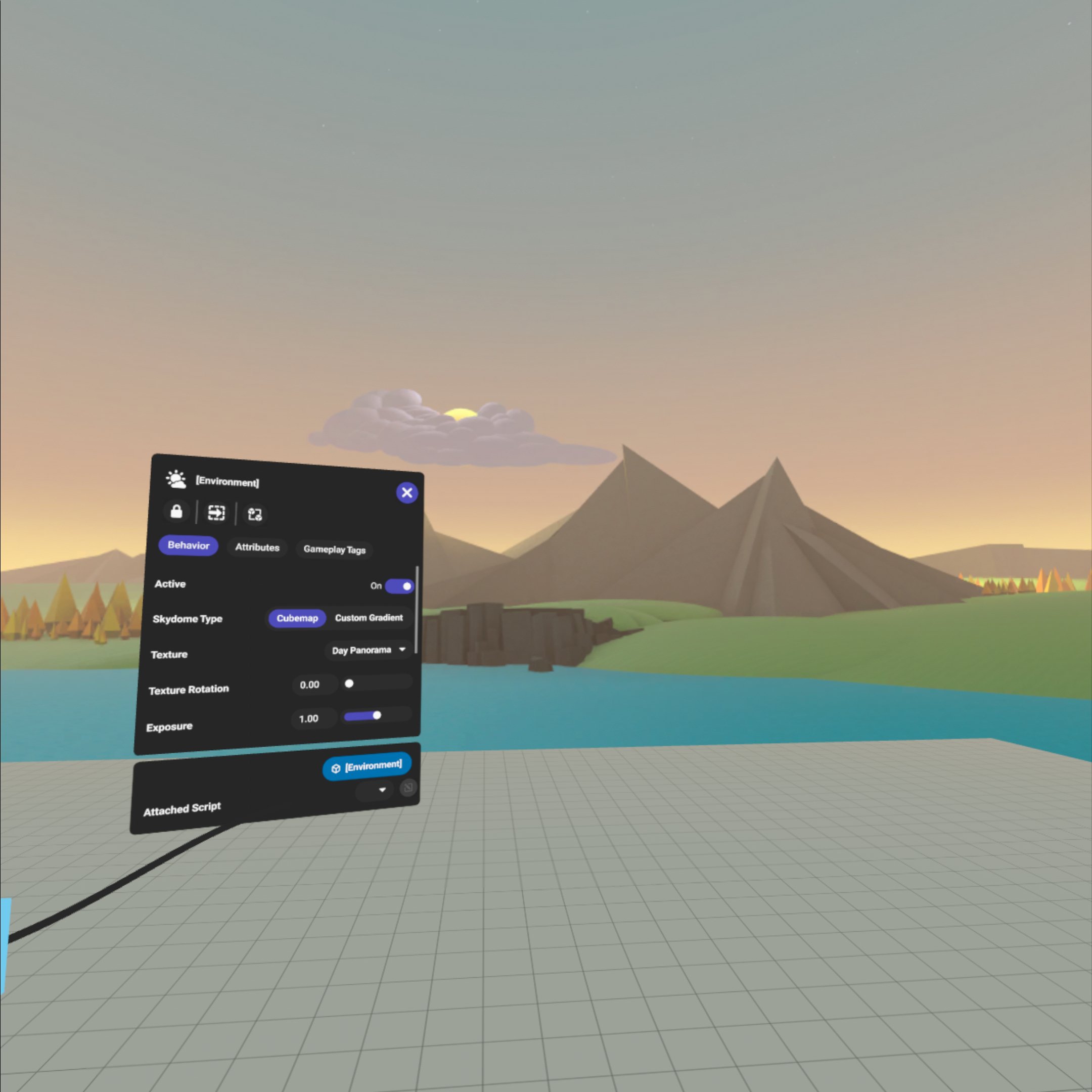
Night Panorama
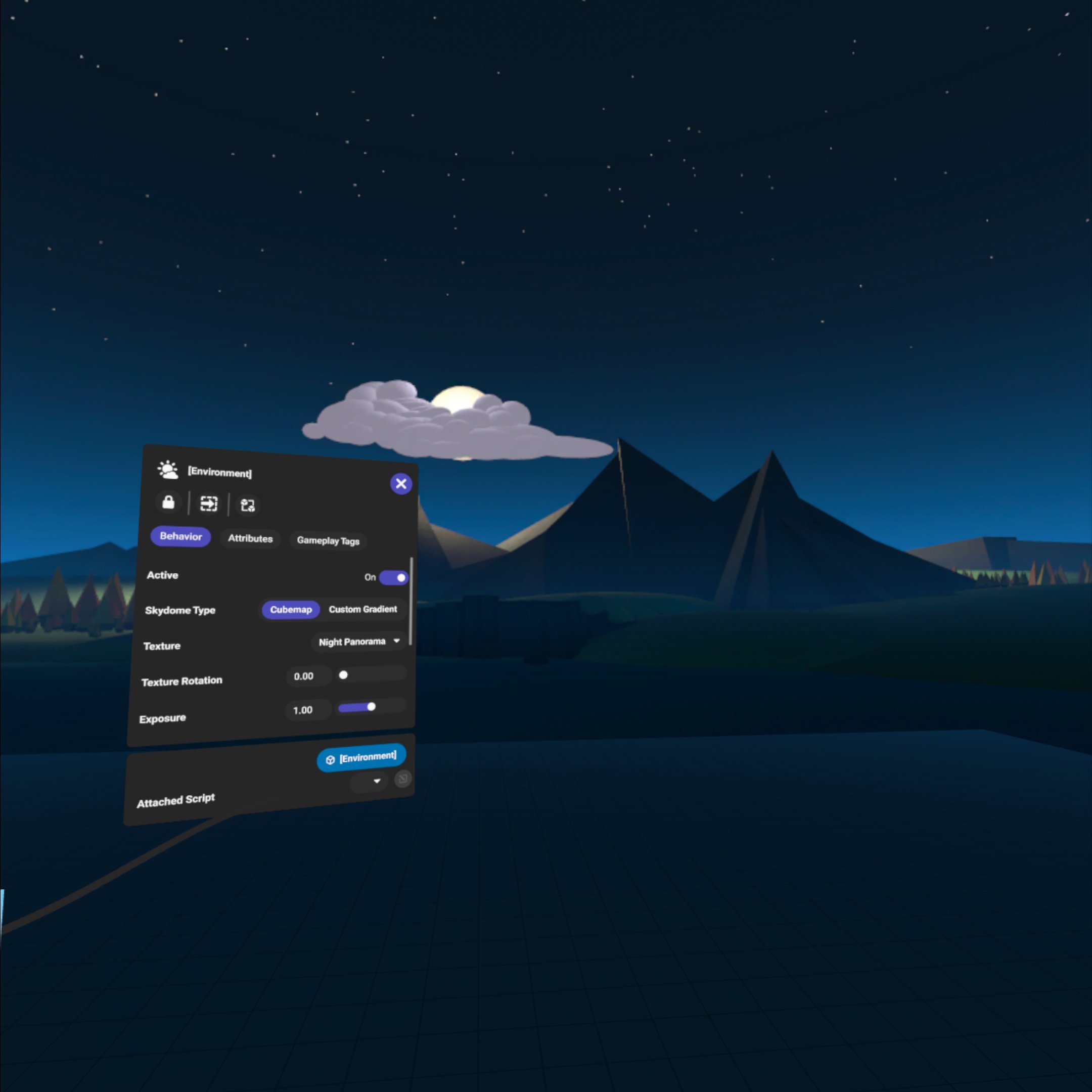
Star Field

Texture Rotation
Allow you to rotate the texture of the skydome.
Default Value: 0

Skydrome type - Custom Gradient
A skydome that uses a gradient to simulate the sky.

Top Color
Default Value: (1, 1 ,1) = White

Middle Color
Default Value: (1, 1 ,1) = White

Bottom Color
Default Value: (1, 1 ,1) = White

Top Exponent
Default Value: (1, 1 ,1) = White
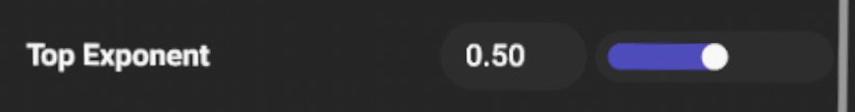
Bottom Exponent
Default Value: (1, 1 ,1) = White
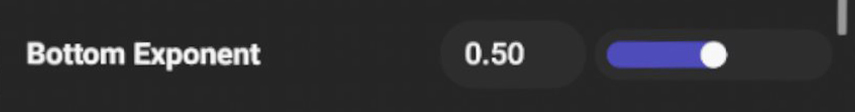
Exposure
Adjust the exposure of the scene. This will affect the brightness of the scene.
Default Value:

Custom Light Intensity
Toggle to allow you to set the intensity of the light. It will not affect the skybox light.
Default Value:

Custom Fog Color
Toggle to allow you to set the color of the fog.
Default Value:

Show Grid
Toggle to show or hide the grid.
Default Value:
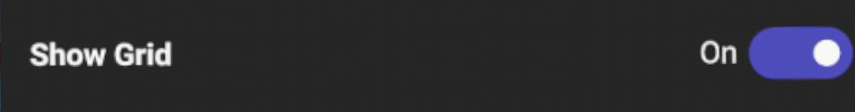
VOIP Settings
Default Value: Default